
 more...
more...
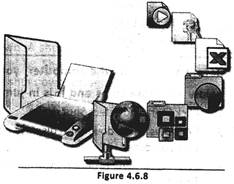 A file is a collection of data that is stored together. Files can be stored on a hard drive, a floppy disk or a CD. Everything that a computer does is based on data stored in files. You can do lots of things with files them, name them, rename them, save them or delete them. Certain more...
A file is a collection of data that is stored together. Files can be stored on a hard drive, a floppy disk or a CD. Everything that a computer does is based on data stored in files. You can do lots of things with files them, name them, rename them, save them or delete them. Certain more...
 There is another easier way to open Paint (or any other application). You more...
There is another easier way to open Paint (or any other application). You more...
 Desktop is the main background screen of a computer. (See Figure 4.6.2)
Desktop is the main background screen of a computer. (See Figure 4.6.2)
 It is the background for all programs and contains the commands needed for accessing those programs. It is like your personal work area. Actually you get a feel of what is inside your computer. Several icons or small pictures are located on the left side more...
It is the background for all programs and contains the commands needed for accessing those programs. It is like your personal work area. Actually you get a feel of what is inside your computer. Several icons or small pictures are located on the left side more...
 OBOL is used to write programs solving business problems and FORTRAN is used or programs solving scientific and mathematical problems. Other examples include Java, C++, Python, BASIC, Pascal, etc. A programming language that is machine-independent is called a "high-level" language. It lets the programmer concentrate on more...
OBOL is used to write programs solving business problems and FORTRAN is used or programs solving scientific and mathematical problems. Other examples include Java, C++, Python, BASIC, Pascal, etc. A programming language that is machine-independent is called a "high-level" language. It lets the programmer concentrate on more...
You need to login to perform this action.
You will be redirected in
3 sec
