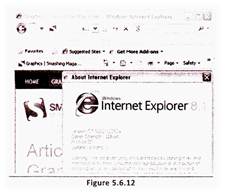 To surf on the Internet, perform the following steps:
1. Enter the name/address of the website on the address bar.
2. Click GO or press Enter. You will get the Homepage of the Website on the screen. (See Figure 5.6.13)
To surf on the Internet, perform the following steps:
1. Enter the name/address of the website on the address bar.
2. Click GO or press Enter. You will get the Homepage of the Website on the screen. (See Figure 5.6.13)
 You can click other links (hyperlinks, underlined links) or use scrollbars more...
You can click other links (hyperlinks, underlined links) or use scrollbars more...


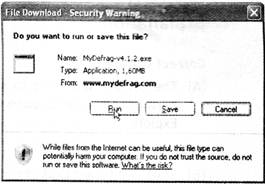

 Some additional more...
Some additional more...
 more...
more...
You need to login to perform this action.
You will be redirected in
3 sec
