 There are many icons on the Desktop which point to a program, folder and document or Internet location. My Computer lists the contents of the computer. Double click on My Computer icon on the Desktop. It displays the various drives in your computer such as the Floppy disk drive, Hard disk drive and CD drive. (See Figure 5.3.5)
There are many icons on the Desktop which point to a program, folder and document or Internet location. My Computer lists the contents of the computer. Double click on My Computer icon on the Desktop. It displays the various drives in your computer such as the Floppy disk drive, Hard disk drive and CD drive. (See Figure 5.3.5)
 If you double-click on any one of the icons, you get further information about what it stands for. For example, if there is a floppy in the drive, a double-click on the corresponding more...
If you double-click on any one of the icons, you get further information about what it stands for. For example, if there is a floppy in the drive, a double-click on the corresponding more...

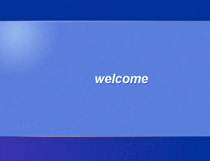

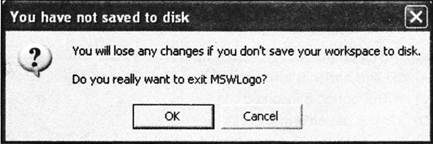

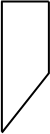
You need to login to perform this action.
You will be redirected in
3 sec
