 Some commands and their abbreviations are given below:
Some commands and their abbreviations are given below:
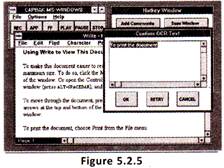

 Skin
Skin
 more...
more...
You need to login to perform this action.
You will be redirected in
3 sec
