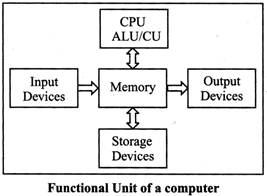 BASIC COMPONENTS OF COMPUTER SYSETEMS
Following are the various components of a computer system-
Input Unit
Data and instructions must enter the computer system before any computation can be performed on the supplied data. The input unit that links the external environment with the computer system performs this task. An more...
BASIC COMPONENTS OF COMPUTER SYSETEMS
Following are the various components of a computer system-
Input Unit
Data and instructions must enter the computer system before any computation can be performed on the supplied data. The input unit that links the external environment with the computer system performs this task. An more...
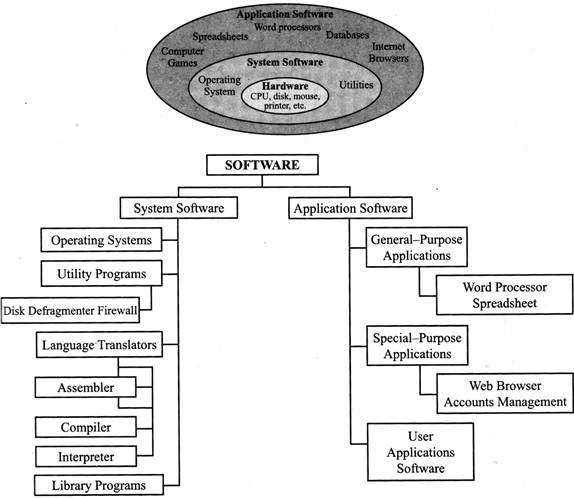 (A) System Software
System software is the software which manages and controls the hardware components and allows interaction between the hardware and the other different types of software. The computer's operating system is a type of system software. Device drivers are also a part of this category.
System software can more...
(A) System Software
System software is the software which manages and controls the hardware components and allows interaction between the hardware and the other different types of software. The computer's operating system is a type of system software. Device drivers are also a part of this category.
System software can more...
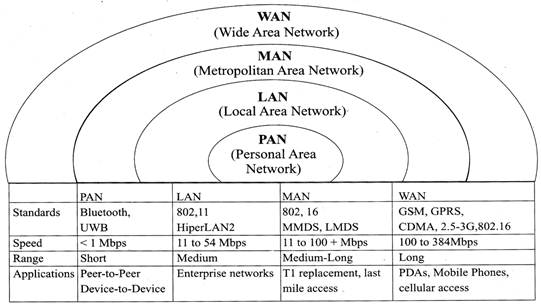 There are many types of Networks including:
There are many types of Networks including:
You need to login to perform this action.
You will be redirected in
3 sec
