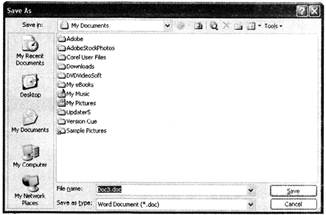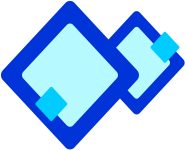
Local Area Network (LAN)
LAN (Local Area Network) is a network which is established in a local area such as office, group of buildings or at home. A LAN can be of two computers and a printer in office, home or it can be extended throughout an organization. It is basically based on number of technologies such as switched 802.3 Ethernet technologies which is running at 10, 100 or 1,000 M bit/s or it may be on IEEE 802.11 WI-FI technology.
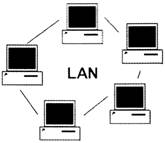
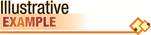
Suppose there is a branch of a particular Bank (A) which is situated on some distance from branch (B) of the same Bank, then the transferring of data done between them comes under the LAN process. This whole process comes under