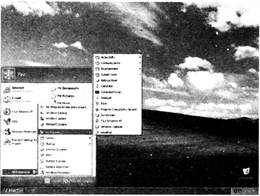

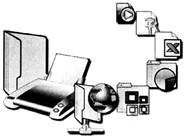 All the data that enters into the computers first converts into the binary number system. One digit in binary number system is called bit and combination of eight bits is called byte. Bit is the smallest measuring unit of computer memory. It means binary digits. Just like we use kilograms and grams to measure weight, the computer's memory is organized as a collection of bytes. A byte is the basic unit that is used to more...
All the data that enters into the computers first converts into the binary number system. One digit in binary number system is called bit and combination of eight bits is called byte. Bit is the smallest measuring unit of computer memory. It means binary digits. Just like we use kilograms and grams to measure weight, the computer's memory is organized as a collection of bytes. A byte is the basic unit that is used to more...
You need to login to perform this action.
You will be redirected in
3 sec
