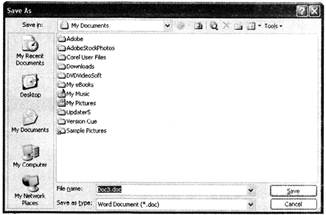

| ELEMENT | DESCRIPTION |
| Title bar | Displays the name of the active document and it is positioned across the top of the window. |
| Control Menu icon | Controls the size and the position of the window and it is positioned in the upper-left corner of a window |
| Menu bar | Lists the Microsoft Word menu choices. It is positioned below the title bar. |
| Standard toolbar | Enables fast access to some of the Word's most frequently used commands and utilities. It is positioned below the menu bar. |
| Rulers | Word enables two types of ruler including horizontal and vertical. Rulers provide ongoing page measurement as well as quick access to margins, tabs and indents. It is positioned below the toolbar and on the left side of the application window. |
| Text area | Allows you to enter your document text. |
| Insertion point | Is a blinking vertical bar that is positioned in the text area. |
| Scroll bars | Allows viewing different areas of the active document. It is positioned along the right side and bottom of the text area. |
| Status bar | Displays various types of information about the active document, such as the current page number. It is positioned across the bottom of the application window. |
| Minimize button | The first of three buttons located in the upper-right corner of a window. It reduces the window to an icon on the taskbar. |
| Maximize/Restore | Allows changing the sized of window. |
| Document close Button | Allows closing the document window. |


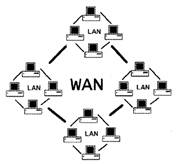

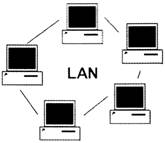
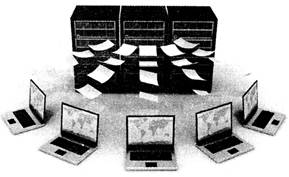
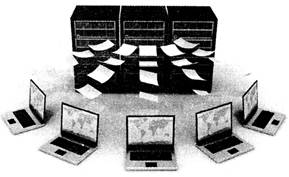
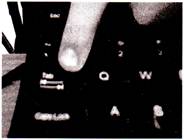

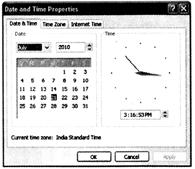


 more...
more... You need to login to perform this action.
You will be redirected in
3 sec
