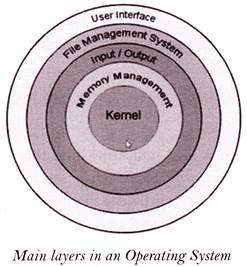 Classification of Operating System is as follows:
v Multiprocessing: Supports in running a program on multiple CPUs within a single computer system.
v Multitasking: Allows you to run more than one program at the same time.
v Multi - user: Allows multiple user to run the program at same fraction of time.
v Multithreading: Permits all different modules of a single program to run at the same time.
v Real - Time: responds to input immediately.
Microsoft Windows
Microsoft windows is a type of Operating System available in 32 and 64 bit versions. It was developed by Microsoft. It provides a Graphical User Interface (GUI), virtual memory management capabilities, multitasking functionalities and support for many peripheral devices.
Earlier in Microsoft Windows Operating System, there was more...
Classification of Operating System is as follows:
v Multiprocessing: Supports in running a program on multiple CPUs within a single computer system.
v Multitasking: Allows you to run more than one program at the same time.
v Multi - user: Allows multiple user to run the program at same fraction of time.
v Multithreading: Permits all different modules of a single program to run at the same time.
v Real - Time: responds to input immediately.
Microsoft Windows
Microsoft windows is a type of Operating System available in 32 and 64 bit versions. It was developed by Microsoft. It provides a Graphical User Interface (GUI), virtual memory management capabilities, multitasking functionalities and support for many peripheral devices.
Earlier in Microsoft Windows Operating System, there was more... | Symbol | Description |
|
|
This symbol is used to represent the start and end of an algorithm or process. It is also called terminator box. |
|
|
This symbol is used to represent the logic used in a process or algorithm. It is also called processing box. |
|
|
more...
Networking and Internet
Introduction
A computer network is a group of computers that are interconnected to share information and resources. The first networks were implemented by both IBM's SNA Systems Network Architecture) and Digital's network architecture. Internet is the biggest example of computer networking. Through Internet you can send email or file to any location in the world. While developing computer network, you need to use communication devices, such as modem and router. Basically, communication devices are usefull to send and receive data on the network.
Network means connecting with each other. Computers form network for sharing information and resources.
A number of computers and peripheral devices are interconnected in such a way that they can share resources and information. This is known as network. Networking is mainly concerned with the communication between computer systems. A computer network is any set of computers connected to each other with the ability to exchange information. Computer networking can be considered as a sub discipline of computer science, information technology and computer engineering.
Different Types of Networks
Computer network is divided into three main categories:
Working With Microsoft Word 2013
Introduction
The Microsoft Word brings new revolution in documentation. Windows platform of Word was released in 1989. Since 1989, many versions of Word has been launched by Microsoft, such as Word 95, Word 97, Word 2000, Word 2002, Word 2003, Word 2007, Word 2010, Word 2013 and word 2016.
Microsoft Word is a popular word processing software that allows the user to create more accurate, concise and correct documents. It's also useful to create brochures, memos, merging letters and newsletters. Microsoft Word enables you to create documents using text formatting, graphic, chart and page formatting tools. Using Microsoft Word, you can add text, tables and graphics more easily.
Word enables various features that allow creating different kinds of documents.
Important Elements in Word 2013
|