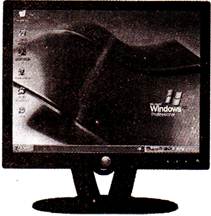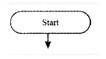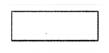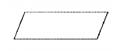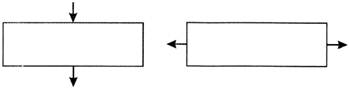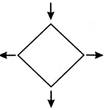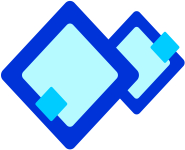
Managing File and Folder

File
File is collection of meaningful information, pictures and objects. There are various types of file, such as text file, picture file and sound file. For example, notepad file will be collection of text, an image file, such as -gif, Jpeg file is collection of picture. Shortcut for text file is .txt. We can save files into a folder. The file name must be unique in a folder. A file name can contain up to 255 characters.

Folder
Folder works similar to a directory in DOS. It is a collection of files and other folders. Windows allows you to rename, move or delete the folders. One folder does not have duplicate name file. File name must be unique in single folder.


Creating a File and a Folder

To create a file and a folder:
- On the Desktop, double-click My Computer to open the My Computer window.
- Double-click the disk drive or folder in which you want to create a folder. The drive or folder opens.
- On the File menu select New and then click File / Document to create a file or Folder.
- Type the folder name and then press Enter.
- The new folder will appear on selected location.


Copying a File or Folder

To copy a file or folder:
- Open My Computer and click file or folder you want to copy.
- On the Edit menu in the Menu Bar, click Copy or press Ctrl + c key.
- Open the folder or disk where you want to put the copy.
- On the Edit menu, click Paste or press Ctrl + v key.
If you want to copy more than one file or folder then you need to hold down the Ctrl key on your Key Board, and click the items you want to copy. Press the Ctrl + v key.


Deleting a File or Folder

To delete a file or folder:
- In My Computer or Windows Explorer, click file or folder you want to delete.
- On the File menu, click Delete.
When you click delete option the file is stored in Recycle Bin simultaneously. If you want to delete a file permanently you need to:
- Select the file
- Press Shift + Delete key.

Renaming a File or Folder
The file name must be unique in a folder. A file name can contain up to
more...