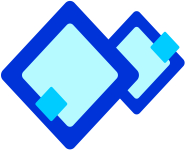
Application Software
Application Software is the set of programs necessary to carry out operations for a specified application. This type of software pertains to one specific application. For instance, software that can perform railway reservation functions cannot prepare result for a school. These are programs written by programmers to enable computer to perform a specific task such as processing words, inventory control, handling calculations and figures, medical accounting, financial accounting, billing, etc.

Application software can further be subdivided into 3 categories:

General Purpose software
Packages that may be used by individual users in the manner it suits their needs and requirements. Major categories are word processing software, spreadsheets, database management systems, desktop publishing software, graphics and multimedia and presentation applications.

Specialist software
Applications designed to be used for specific tasks such as company payroll, stock control systems, appointment systems, e-commerce sites, etc.
Some examples are Library Ex+ for library management, Tally for financial accounting, etc.

Customized software
This type of software is tailor-made software according to the user's requirement. This type of software is developed to meet all the requirements specified by the user. For instance, a company wants to computerize its 'Accounts Department' and gets software developed according to the user's needs. This is also known as tailor made or bespoke software. (See Figure 4.4.4)
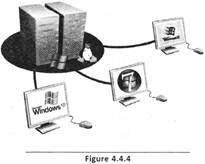


Match the following
A B
1. Customizes software i. Spreadsheets
2. Specialist software ii. Tailor-made
3. General purpose software iii. Tally
(A) 1, ii; 2, iii; 3, i
(B) 1, iii; 2, ii; 3, i
(C) 1, i;2, ii; 3, iii
(D) 1, ii; 2, i; 3, iii
(E) 1, i; 2, iii; 3, ii
Answer: (a)
Correct Option:
(A) Option (A) is matched correctly.
Incorrect Options:
(B) Option (B) is matched incorrectly.
(C) Option (C) is matched incorrectly.
(D) Option (D) is matched incorrectly.
(E) Option (E) is matched incorrectly.

Fill in the blanks:
1. _________ is the set of programs necessary to carry out operations for a specified application.
2. _________ applications designed to be used for specific tasks.
3. _________ is also known as
more...