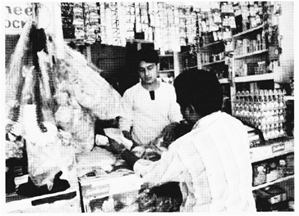 Money in India is counted in terms of paise and rupees.
Rupee and Paise
Let's remember the following:
100 paise =
Money in India is counted in terms of paise and rupees.
Rupee and Paise
Let's remember the following:
100 paise = 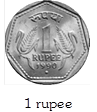 50 paise =
50 paise = 25 paise =
25 paise =  20 paise =
20 paise =  more...
more...
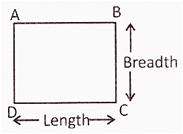 Look at the following:
[1] kilometer = [1000] meters
[1] meter = [100] centimeters.
Therefore,
[2] meters = two [100] centimeters
[3] meters = three more...
Look at the following:
[1] kilometer = [1000] meters
[1] meter = [100] centimeters.
Therefore,
[2] meters = two [100] centimeters
[3] meters = three more...
 2. Curved lines
2. Curved lines
 Angles
When two lines meet at a point, an angle is formed.
See the following figures:
(i)
Angles
When two lines meet at a point, an angle is formed.
See the following figures:
(i)  (ii)
(ii)  more...
more...
 (a) 10 (b) 12
(c) 13 (d) 14
(e) None of these
Answer (a)
Explanation: Clearly in the figure, number of circles are \[\text{ }\!\!|\!\!\text{ }\,\,\text{ }\!\!|\!\!\text{ }\,\,\text{ }\!\!|\!\!\text{ }\,\,|\,\,|\,\,\text{ }\!\!|\!\!\text{ }\,\,\text{ }\!\!|\!\!\text{ }\,\,\text{ }\!\!|\!\!\text{ }\,\,|\,\,|\,=10\]
So, correct option is more...
(a) 10 (b) 12
(c) 13 (d) 14
(e) None of these
Answer (a)
Explanation: Clearly in the figure, number of circles are \[\text{ }\!\!|\!\!\text{ }\,\,\text{ }\!\!|\!\!\text{ }\,\,\text{ }\!\!|\!\!\text{ }\,\,|\,\,|\,\,\text{ }\!\!|\!\!\text{ }\,\,\text{ }\!\!|\!\!\text{ }\,\,\text{ }\!\!|\!\!\text{ }\,\,|\,\,|\,=10\]
So, correct option is more...
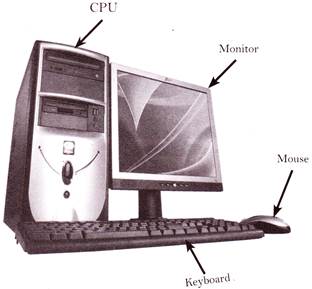 Few important features of a computer are:
v It is a machine.
v It works on electricity.
v It makes more...
Few important features of a computer are:
v It is a machine.
v It works on electricity.
v It makes more...
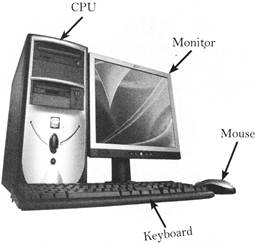 Monitor
v A monitor looks like a TV Screen.
v It displays pictures, text, movies etc on screen.
v It is also called Visual Display Unit (VDU).
v It displays information generated by computer.
Monitor
v A monitor looks like a TV Screen.
v It displays pictures, text, movies etc on screen.
v It is also called Visual Display Unit (VDU).
v It displays information generated by computer.
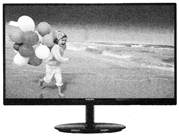 Mouse
v Mouse of a computer is a pointing device which looks more...
Mouse
v Mouse of a computer is a pointing device which looks more...
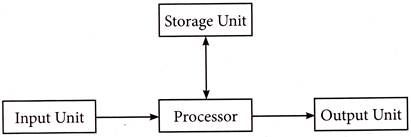 Input Devices
Input devices allow the user to enter information into the system.
Some input devices are:
Mouse
Mouse is a pointing device. It has two click buttons and one scroll wheel. It is used to manipulate object on a computer screen.
Input Devices
Input devices allow the user to enter information into the system.
Some input devices are:
Mouse
Mouse is a pointing device. It has two click buttons and one scroll wheel. It is used to manipulate object on a computer screen.
 Keyboard
Keyboard is a set of keys that enables you to enter data into a computer.
Keyboard
Keyboard is a set of keys that enables you to enter data into a computer.
 Joystick
Joystick is a control device that enables a user more...
Joystick
Joystick is a control device that enables a user more...
 2. Press the ON button on the UPS of the computer.
2. Press the ON button on the UPS of the computer.
 more...
more...
 2. A computer can play music.
2. A computer can play music.
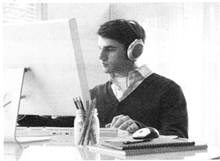 3. A computer helps you to type a document.
3. A computer helps you to type a document.
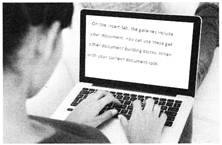 more...
more...
You need to login to perform this action.
You will be redirected in
3 sec
