



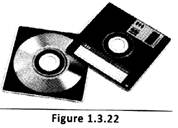
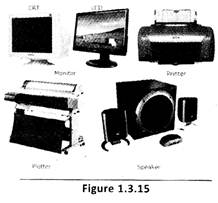


 An on/off switch on the front of the cabinet is used for switch on and off the computer system. CPU assembly contains a CD Rom Drive to insert a CD into it. It has USB ports to connect devices such as Pen Drive, Mouse, mobile, etc
An on/off switch on the front of the cabinet is used for switch on and off the computer system. CPU assembly contains a CD Rom Drive to insert a CD into it. It has USB ports to connect devices such as Pen Drive, Mouse, mobile, etc




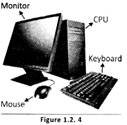
 What does TV do? It shows you the images one by one...
The monitor of the computer looks like a TV screen. (See Figure 1.2.7)
What does TV do? It shows you the images one by one...
The monitor of the computer looks like a TV screen. (See Figure 1.2.7)
 It shows words, numbers, pictures and movies on the screen. It displays all the work that you do on the computer.
It shows words, numbers, pictures and movies on the screen. It displays all the work that you do on the computer.



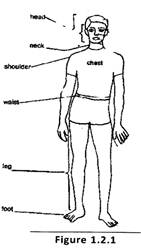 In the same way a computer is also made up of different parts.
The main parts of the computer are the keyboard, Mouse, Monitor and the CPU.
In the same way a computer is also made up of different parts.
The main parts of the computer are the keyboard, Mouse, Monitor and the CPU.
You need to login to perform this action.
You will be redirected in
3 sec
