 (a) 6 : 45 more...
(a) 6 : 45 more...
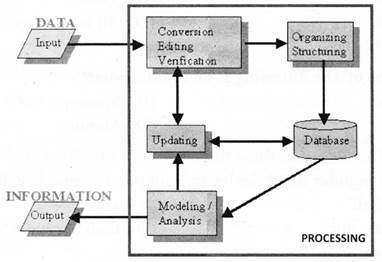 Data in computing is the group of numbers, letters, punctuations, etc. When data is given to the computer, the computer analyzes for types of operation to be done for the given data. After performing the required operation by the processing part of computer, the information is displayed.
The Instruction and data are permanently stored in secondary storage more...
Data in computing is the group of numbers, letters, punctuations, etc. When data is given to the computer, the computer analyzes for types of operation to be done for the given data. After performing the required operation by the processing part of computer, the information is displayed.
The Instruction and data are permanently stored in secondary storage more...
You need to login to perform this action.
You will be redirected in
3 sec
