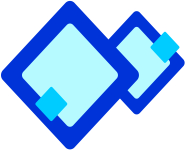
Number system
The number of digits in the system determines the base of any number system, such as decimal and binary. Basically binary is a base -2 number system as it uses two basic digits. Thus it means that the whole Binary number system depends on the two basic digits. Whereas Decimal is a base-10 system since it uses ten digits and these are 0, 1, 2, 3, 4, 5, 6, 7, 8 and 9.

Decimal Number System
A system with base - 10 is a decimal number system. Thus it means that there are ten basic digits on which the decimal number system depends. The digits are 0, 1, 2, 3, 4, 5, 6, 7, 8 and 9. By using these ten digits all the numbers in decimal number system are written. Thus the place value of a digit in a number increases the power from right to left.

The following are the place value of each digit of number 5471 :
- The place value of 1 is: \[1*{{10}^{0}}=1\]
- The place value of 6 is : \[7*{{10}^{1}}=70\]
- The place value of 3 is : \[4*{{10}^{2}}=400\]
- Theplacevalueof5 is : \[5*{{10}^{3}}=5000\]

Binary Number System
A number system with a base-2 is known as binary number system. The whole binary number system depends on two digits these are 0 and 1, respectively. By using these two digits the number in binary number system are written. Thus the place value of a digit in a number increases in the power of 2 from right to left.

The following example shows how to convert binary number 1010101 into decimal number:
|
Power of
|
2
|
6
|
5
|
4
|
3
|
2
|
1
|
0
|
|
Binary number
|
1
|
0
|
1
|
0
|
1
|
0
|
1
|
|
- The place value of 1 is : \[1*{{2}^{0}}=1\]
- The place value of 0 is : \[0*{{2}^{1}}=0\]
- The place value of 1 is : \[1*{{2}^{2}}=4\]
- The place value of 0 is :\[0*{{2}^{3}}=0\]
- The place value of 1 is : \[1*{{2}^{4}}=16\]
- The place value of 0 is : \[0*{{2}^{5}}=0\]
- The place value of 1 is : \[1*{{2}^{6}}=64\]
- The decimal number = \[1+4+16+64=85\]

Decimal to Binary Conversion
While converting decimal to binary there are two methods. These are:
- Comparing with descending powers of two and subtraction
- Short division by two with remainder
Comparing with descending powers of two and subtraction:

The following example shows all the steps
\[{{156}_{10}}\]

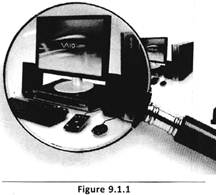
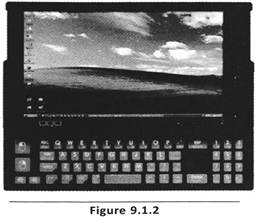

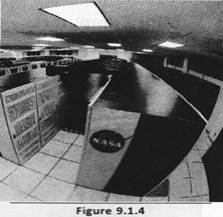 The parallel procession of super computer is very fast more...
The parallel procession of super computer is very fast more...  While writing a formal letter
While writing a formal letter


 The three essential parts of a paragraph are:
1. The Topic Sentence
The three essential parts of a paragraph are:
1. The Topic Sentence
