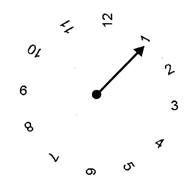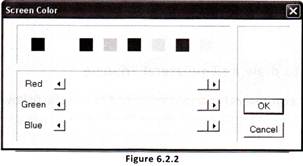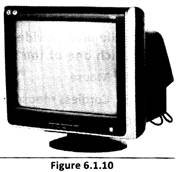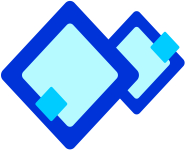
Output Device
The output devices are peripherals that receive machine understandable output in the form of binary code from the processor and convert it into user understandable form. The following are the output devices:

Monitor
As we have already studied in the previous classes that "a device, on which images are generated by the computer's video adapter is known as monitor". Here the monitor is connected by the video adaptor by a cable. Basically monitor contains two types of screen, color screen and monochromic screen. Monitor that generally displays 256 colors from a selections of 256,000 choices are called color screen whereas the monitor which displays only a single color is known as monochrome which display any multimedia object or text graphics in a single color usually black, white, green or amber. (See Figure 6.1.10)
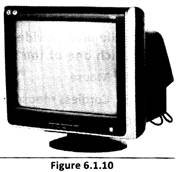

Display devices
A number of display devices are available, which generally vary from one to the other on the basis of several key factors, may be their physical design or a display technology.

These display devices are commonly categorized as:
- LCD (Liquid Crystal Display)
- CRT (Cathode Ray Tube)
- TFT (Thin Film Transistor)

Liquid Crystal Display
The LCD (Liquid Crystal Display) is one of the devices which is generally used for numerical indicators, such as in digital watches, calculators and in many others. Basically these types of display devices are very useful in those devices which are battery powered devices because they require a very small amount of current. Now a day, LCD display is widely used for the text and graphics output after some modifications.

Cathode Ray Tube
The CRT is a display device which is used in mostly television and computer display screen. Generally the CRT (Cathode Ray Tube) refers technically to an electronic vacuum tube applying beam of electrons.

Thin Film Transistor
The TFT (Thin Film Transistor) is one of the popular technologies in the field of electronics now a day. Many companies have adopted this technology to enhance the color screen. This technology is also known as Active Matrix.

Printer
Printer is one of the primaries output devices which are used to create a hard copy of any of the soft copy weather it may be a text or any picture. Generally it is one of the useful and convenient methods for delivering information using printed character. Printer s classified into two categories. (See Figure 6.1.11)


Impact Printer
Impact printers are those printers
more...