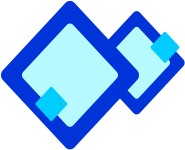 Find and Replace Text
Find and Replace Text
MS Word provides the facility to search or match specific text in the document. You can also replace the searched text with other text. This facility is very useful because it minimizes the time and effort required for searching the text in the document.
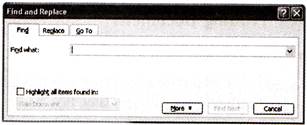
 To open the Find & Replace dialog box:
To open the Find & Replace dialog box:
- Select the Edit
 Find or Replace menu option or press Ctrl + F short cut keys to open the Find and Replace dialog box, as shown in the following figure:
Find or Replace menu option or press Ctrl + F short cut keys to open the Find and Replace dialog box, as shown in the following figure:
- Enter the word or text, which you want to search for in the Find what list box and click the Replace tab.
- Enter the word that you want to replace in Replace with list box.
- Click Find Next for finding specified word. This will highlight the word in the whole document. Click Replace All for replacement of word in the whole document or click Replace to replace the current highlighted word.
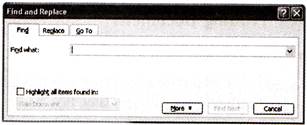
![]() To open the Find & Replace dialog box:
To open the Find & Replace dialog box: 