Computer Software
Category : Railways
Computer Software
Software is a collection of computer programs and related data that provide the instructions for telling a computer what to do and how to do. A software is a interface between the user and the computer. It is a set of instructions, programs that are used to give command to the hardware. It is responsible for controlling, integrating and managing the hardware components of a computer system and for accomplishing specific tasks.
Types of Software
Software can be divided into two major categories
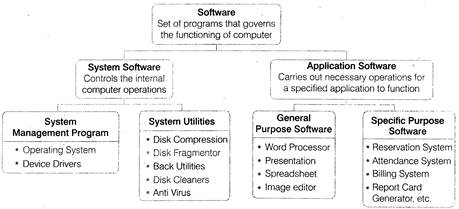
System Software
It consists of several programs, which are directly responsible for controlling, integrating and managing the individual hardware components of a computer system. System software also provides the interface between the user and components of the computer. The purpose of system software is to insulate the applications programmer as much as possible from the detail of the particular complex computer being used. Depending on the functionality, the system software can be further divided into two major categories; system management program and system utilities.
System Management Program
It includes an integrated system of programs, which manages the operations of the processor, controls input/output, manages storage resources and provides various support services. Some common examples of system management programs are operating system and device drivers.
(a) Operating System It consists of programs, which control, coordinate and supervise the activities of the various components of a computer system. Its function is to provide link between the computer hardware and the user. Operating system performs all internal management functions (disk access, memory management, task scheduling and user interfacing) and ensures systematic functioning of a computer system. It provides an environment to run the programs, e.g. MS-DOS, Windows XP/2000/98, Unix, Linux, etc.
The operating system performs the following functions
|
BIOS The Basic Input/Output System (BIOS) is commonly known as System BIOS. The BIOS controls various electronic components within the main computer system. The initial function of the BIOS is to initialize system devices such as the RAM, hard disk, CD/DVD drive, video display card and other hardwares, |
(b) Device Drivers A software, which is written with the objective of making a device functional when it is connected to the computer is called device driver. It is a system software that acts like an interface between the device and the user.
Every device, whether it is a printer, monitor, mouse or keyboard has a driver program associated with it for its proper functioning.
System Utilities
These programs perform tasks related to the maintenance of the computer system. These are the packages which are loaded into computer during time of installation of operating system. They are used to support, enhance, expand and secure existing programs and data in the computer system. System utility mainly consists of the following functions
(a) Disk Compression It increases the amount of information that can be stored on a hard disk by compressing all information stored on a hard disk. This utility works automatically and the user does not need to be aware of its existence, e.g. Disk Doubler, Superstore Pro, Double Disk Gold, etc.
(b) Disk Fragmenter It detects computer files whose contents are broken across several locations on the hard disk and moves the fragments to one location to increase efficiency. It can be used to rearrange files and unused space on your hard disk. e.g. MyDefrag, Diskeeper, Defraggler, etc.
(c) Backup Utilities It can make a copy of all information stored on a disk and restore either the entire disk or selected files.
(d) Disk Cleaners It is used to find files that have not been used for a long time. This utility also serves to increase the speed of a slow computer, e.g. Bleach Bit cleaner, etc.
(e) Anti-virus It is the utility which is used to scan computer for viruses and prevent the computer system files from being corrupt. e.g. Kaspersky, AVG, McAfee, Avira, etc.
(f) Text Editor It is a program that facilitates the creation and correction of text. It is used to type only text which can be stored for future reference. A text editor supports special commands for text editing, i.e. you can write, delete, find and replace words, lines, paragraphs, etc.
e.g. MS-Word, WordPad, Notepad etc in which Notepad is the most popular text editor.
|
Linker It is a system program that links together several object modules and libraries to form a single and coherent program (executable). The main purpose of linker is to resolve references among files. Linker is used to determine the memory locations that code from each module will occupy and relates its instruction by adjusting absolute references. Loader It is a kind of system software, which is responsible for loading and relocation of the executable program in the main memory. It is a part of operating system that brings an executable file residing on disk into memory and starts its execution process. |
Application Software
It is a computer software designed to help the user to perform single or multiple tasks. It is a set of instructions or programs designed for specific uses or applications that enable the user to interact with a computer. Application softwares are also called the end-user programs. These programs do the real work for users. There are two types of application software
General Purpose Software
These softwares are those softwares which are used for any general purpose. Sometimes, it is also known as off the shelf or GPs. They allow people to do simple computer tasks. There are several good reasons for using general purpose software and some of them are given below
Some of the general purpose software are
(a) Word Processing Software A word processor is a software program capable of creating, storing and printing of documents. Word processors have the ability to create a document and make changes anywhere in the document.
This document can also be saved for modification later on or be opened on any other computer using the same word processor. Today, the word processor is one of the most frequently used programs or online services used on a computer system. e.g. Microsoft Word, WordPerfect (Windows only), AppleWorks (Mac only), OpenOffice.org Writer, etc.
(b) Electronic Spreadsheets Spreadsheet applications (sometimes referred to simply as spreadsheets) are the computer programs that accept data in a tabular form and allow you to create and manipulate spreadsheets electronically.
In Spreadsheet applications, each value exists in a cell. You can define what type of data is in each cell and how different cells depend on one another.
The relationships between cells are called Formulas and the names of the cells are called Labels, e.g. Microsoft Excel, Corel Quattro Pro, Lotus 1-2-3, OpenOffice.org Calc, etc.
(c) Presentation Software Presentation is the practice of showing and explaining the contents of a topic to an audience or learner visually. People, in a variety of settings and situations, use presentation software to make their presentations more interesting and professional.
e.g. marketing managers use presentation graphics to present new marketing strategies to their superior. Students use it to create high quality class presentations, e.g. Microsoft PowerPoint, Corel Presentations, Lotus Freelance Graphics, OpenOffice.org Impress, etc.
(d) Database Management System (DBMS) A DBMS refers to the software that is responsible for sorting, maintaining and utilising a database. It enables a user to define, create and maintain the database and provide controlled access on it. A database is a collection of integrated data stored together to serve multiple applications, e.g. Microsoft Access, Corel Paradox, MySQL, OpenOffice.org Base, etc.
(e) Desktop Publishing (DTP) Software It is a tool for graphic designers and non-designers to create visual communications for professional or desktop printing as well as for online or on screen electronic publishing.
Complete DTP involves the combination of type setting (choosing fonts and the text layout), graphic design, page layout (how it all fits on the page) and printing the document.
e.g. Quark Xpress, Adobe PageMaker, 3B2, CorelDraw, Corel Ventura, Illustrator, etc.
(f) Graphics Software (Image Editing) It is an application program or collection of programs that enables a person to manipulate visual images on a computer system. Most graphics softwares have the ability to import and export one or more graphics file formats.
Typical graphics software enables data to be plotted as line chart, bar chart and pie chart. e.g. Adobe Photoshop, PiZap, Microsoft Publisher, Picasa, etc.
(g) Multimedia Software Multimedia includes a combination of text, audio, still images, animation, video or interactivity content forms. The term is used in contrast to media which uses only rudimentary computer display such as text only or traditional forms of printed or hand produced material, e.g. Flash, Xilisoft Video Converter, VLC Media Player, Nimbuzz, etc.
Specific Purpose Software
These softwares are designed to perform specific tasks. This type of application software generally has one purpose to execute.
Some of the specific purpose application softwares are described below
(a) Inventory Management System and Purchasing System It is an attempt to balance inventory needs and requirement to minimize total cost, resulting from obtaining and holding an inventory.
Inventory is a list of goods and materials, available in a stock. Inventory management system is generally used in departmental stores or in an. organisation to keep the records of the stock of all the physical resources.
e.g. Fish bowl, AdvancePro, etc.
(b) Payroll Management System It is used by all modern organisations to encompass every employee of the organisation who receives a regular wages or other compensation. All different payment methods are calculated by the payroll software and the appropriate paychecks are issued, e.g. Namely, UltiPro, etc.
(c) Hotel Management System It refers to the management techniques used in the hotel sector. These can include hotel administration, accounts, billing, marketing, housekeeping, front office or front desk. e.g. Djubo, Aatithya HMS, Hotelogix PMS, etc.
(d) Reservation System A reservation system or Central Reservation System (CRS) is a computerised system used to store and retrieve information and conduct transactions related to air travel, hotels, car rental, or other activities.
It is an application software which is commonly seen at railway reservation offices, this software helps the concerned department to automatically check the availability of the seats or berths of any train and any particular date with incomparable speed. Today, number of websites like www.yatra.com, www.makemytrip.com provide online booking for tourists.
(e) Report Card Generator It is an application software which is commonly used in schools by the examination department to prepare and generate the report cards of the students. It performs all possible mathematical calculations and checks whether a student can be promoted to the next class or not. It can also be used to calculate the classwise ranking of a student.
(f) Accounting Software It is an application software that records and processes accounting transactions within functional modules such as accounts payable, accounts receivable, payroll and trial balance. It works as an accounting information system.
There are several types of accounting softwares as follow
e.g. Tally ERP9, HDPoS, MARG, Profit Books
(g) Billing System It refers to the software that is used to perform the billing process. It handles the tracking of tabled products and services delivered to a customer or set of customers, e.g. Billing Manager, Billing Tracker, KBilling, etc.
Tit-Bits
You need to login to perform this action.
You will be redirected in
3 sec
