Software
Category : Banking
Software
Introduction
A computer is really a system of many parts working together. Each component of a computer is either called hardware or software. The physical parts, which we can see, touch md feel are collectively called hardware The computer and all the peripheral devices such as printer, scanner microphone, speakers and webcam etc. connected to it that are used to input and output the data are hardware. Peripheral devices are hardware devices that are connected to the motherboard but not part of the main computer system and were added later to the system
The program needs a kind of documentation that gives a comprehensive procedural description of a program. It shows as to how software is written Program documentation even has the capability to sustain any later maintenance or development of the program. The program documentation describes what exactly a program does by mentioning about the requirements of the input data and the effect of performing a programming task.
Software, on the other hand, refers to the set or series, of instructions or programs that tell the hardware what to do. It is the combination of Instructions and Data that forms the building blocks of applications such as Word Processor, Computer Game or Spreadsheet. The main purpose of software is to process the data into information. The interface between a human and a computer is called a user interface. Interfaces between hardware components are physical. Operating system provides interface between hardware and software. Compatibility, in regard to computers refers to the software being able to run on the computer.
The person who writes and tests computer program is called a programmer and a person who determines a buyer's need and matches it to the correct hardware and software is called a computer sales representative. The process of writing out computer instruction is known as coding. Copying computer program or software without the permission of its author is called a software privacy Thus, if we want to know what a program is meant to do and how it has to be executed, we should refer to the program documentation the most common examples would be the instruction manuals for a software Product, which is given to the end-user. The description languages used are informal and are intended to make life easy for the end-user.
Software is often divided into two categories
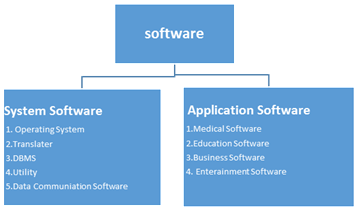
System Software: The user interacts primarily with application software. System software enables the application software to interact with the computer hardware. System software is "background" software that helps the computer to manage its own internal resources. It is not a single program Rather it is a collection of programs, including the operating system. Utilities and Device drivers etc.
System software includes the operating system and all the utilities that enable the computer to function. It refers to the files and programs that make up our computer's operating system. System files include libraries of functions, system services, drivers for printers and other hardware system preferences, and other configuration files. The programs that are part of the system software include assembler, compiler, loader linker, file management tools, system utilities and debuggers. The system software is installed in computer when we install operating system. Since system software runs at the most basic level of computer, it is called 'Tow-level" software.
It refers to the operating system and all utility programs that manage computer resources a low level. It generates the user interface and allows the operating system to interact with the hardware. Every computer that receives some sort of human input needs a user interface, which allows a person to interact with the computer. While devices like keyboards, mouse and touch-screens make up the hardware end of this task, the user interface makes up the software for it. The two most common forms of a user interface are the command -line interface, where computer commands are typed line-by-line, and the Graphical user interface, where a visual environment (such as windows, buttons, and icons) is present.
Operating System
The operating system works as a mediator between hardware, application software and user. Operating systems are programs that coordinate computer resources, provide an interface between users and the computer, and run applications. They manage the computer's processes functioning as an interface / connecting users with the application software and hardware. Every general purpose computer must have an operating system to run other programs. It performs basic tasks, such as recognizing input from the keyboard, sending output to the display screen, keeping track of files and directories on the disk, and controlling peripheral devices such as disk drives and printers. It controls different components of a computer and allows users to interact with computer. For large systems, the operating system has even greater responsibilities and powers. It makes sure that different programs running at the same time do not interfere with each other. Memory management is also a function of an operating system in which rearranging and allocating memory for multiple computing task. The operating system is also responsible for security ensuring that unauthorized users do not access the system. It makes computer work properly. Some most popular operating systems are MS DOS, Windows 95, Windows 98, Windows XP, Windows 2000, Windows Vista and Mac OS X etc.
As a user, we interact with the operating system through a set of commands. For example, the DOS operating system contains commands such as COPY and RENAME for copying files and changing the names of files. The commands are accepted and executed by a part of the operating system called the command processor or command line interpreter. Graphical user interfaces allow us to enter commands by pointing and clicking at objects that appear on the screen.
When we first turn on computer, the only thing it is capable of doing is finding the BIOS (Basic Input Output System), ROM (Read Only Memory) chip on computer's system main board. This BIOS chip has a program burned onto it that knows where to look for, and how to access the different expansion slots, ports, drives, and the Operating System.
The computer begins the startup process or boot sequence, it loads the programming code and instructions on the BIOS chip into memory and then carries out the instructions in order. It takes an internal and external inventory of equipment and performs several self-tests which are called
Power on Self Tests (POST). The POST is a built-in diagnostic program that checks hardware to ensure that everything is present and functioning properly. The POST checks things like the bus, ports, system clock, and display adapter memory, RAM, DMA, keyboard, floppy drives, hard drives, and so forth. The CPU sends signals over the system bus to make sure that these devices are functioning. If the POST is successfully completed, the computer has to locate the Operating System.
Booting also known as "booting up", is a bootstrapping process that starts the operating system when the user turns on a computer system. Boot sequence is the initial set of operations that the computer performs when power is switched on. The boot-loader loads the main operating
System for the computer. 'Warm boot' is pressing the restart button while the computer is on and a cold boot is pressing the power switch when it is turned off.
Type of Operating System
Operating systems can be classified as a method of operating the system and a mode of system access. As computers have progressed and developed so have the types of operating systems. Many computer operating systems will fall into more than one category.
1. Real Time Operating System: A real time system is a computer system capable of processing data so quickly that the results are instantly available there is often a need for front end processor in the system. A real-time operating system is an operating system that guarantees a certain capability within a specified time constraint. If the calculation could not be performed for making the object available at the designated time, the operating system would terminate with a failure. A Real time operating system typically has very little user-interface capability, and no end-user utilities, since the system will be a "sealed box" when delivered for use. A very important part of an RTOS is managing the resources of the computer so that a particular operation executes in precisely the same amount of time, every time it occurs. Some real-time operating systems are created for a special application and others are more general purpose. General-purpose operating systems, such as DOS and UNIX are not real-time.
2. Multi-Access Operating System: It allows two or more users to run programs at the computer's resources simultaneously. Some operating systems permit hundreds or even thousands of concurrent users. The operating system must make sure that the requirements of the various users are balanced, and that each program they are using has sufficient and separate resources so that a problem with one user doesn't affect the entire community of users. UNIX, Linux and Windows 2000 are examples of multi-user operating systems.
3. Multiprocessing Operating System: It is an operating system when two or more processors are present in a computer system sharing some or all of the memory. It supports running a program on more than one CPU .Unix, Linux and Windows 2000 are examples of multi-processing operating systems.
4. Multitasking Operating System: it allows more than one program to run concurrently. An operating system that is capable of allowing multiple software processes to run at the same time. UNIX and Windows 2000 is an example of multi-tasking operating systems.
5. Timesharing Operating System: Processor time is divided into small units called time-slices and is shared in turn between users to provide multi access.
6. Multi Programing Operating System: More than one program resides in main storage and is being processed apparently at the same time. This is accomplished by taking turns at short bursts of processing time.
7. Batch Processing Operating System: The job is not processed till there is full input. The jobs are entered and stored on a disk in a batch queue and then run together under the control of the operating system. A job may wait in a batch queue for minutes or hours depending on the work load.
8. Single Tasking Operating System: Single-User Single Task: As the name implies, this operating system is designed to manage the computer so that one user can effectively do one thing at a time. The Palm operating system for Palmtop computers is a good example of a modern single-user, single- task operating system.
9. Single-User / Multi-Tasking: This is the type of operating system most people use on their desktop and laptop computers today. Microsoft's Windows and Apple's Mac operating system are both examples of operating systems that will let a single user have several programs in operation at the same time. For example, it's entirely possible of a Windows user to be writing a note in a word processor while downloading a file from the Internet while printing the text of an e-mail message.
There are some important operating systems -
1. MS-DOS: It was the main operating system of Microsoft installed in personal computers. It's most popular version is 7.0. It is simple, non- graphical and command line operating system but remembering all commands are very difficult task. So it was gradually replaced on desktop computers by operating systems offering a graphical user interface (GUI) MS
2. MS Windows: Microsoft Windows is a series of operating system and graphical user interface produced by Microsoft. It has other version like Windows 95, Windows 98, Windows XP, Windows vista. Windows 7, Windows 8 and Windows 8.1. The most recent client version of Windows is Windows 10; the most recent server version is Windows Server 2016. Microsoft windows OS uses two major file system FAT, inherited from old DOS with its later extension FAT 32 and widely used NTFS file systems.
3. UNIX: UNIX is a computer operating system originally developed I 1969 by a group of AT & T employees at Bell Labs including Ken Thompson, Denis Ritchie, Brian Kernighan, Douglas Mcllroy and Joe Ossanna. Today the term UNIX is used to describe any operating system that conforms to UNIX standards, meaning the core operating system operates the same as the original UNIX operating system. UNIX operating system is widely used in both server and workstation. First time it was written in assembly language but in 1973 it was rewritten in C programming language. UNIX was designed to be portable, multi-tasking and multi-user in a time-sharing configuration.
4. Linux: It is a Unix-like operating system based on the Linux kernel. The name "Linux" comes from the Linux kernel, originally written in 1991 by Linus Torvalds. Linux is predominantly known for its use in servers and it is also an example of open source software.
5. Ubuntu: Ubuntu is an open source operating system (running in hosted environment, so called cloud) for computers. It is Linux distribution based on the Debi an architecture.
6. Mac OS: Mac operating system developed by Apple Inc. Includes the graphical user interface based operating system. It has designed for use with its Macintosh series of personal computer.
The teach Text application is a simple text edit or made by Apple computer and included with system 7.1 and earlier.
7. Virtual memory: It is a space on hard disk which is used by CPU as extended RAM. It can be called logical memory which is controlled by operating system. It is an imaginary memory area which is supported by operating system. It is an alternate set of memory address. Virtual memory permits the central processor to temporarily store instructions that are currently used on a direct-access storage device on-line with the computer. Programs use these virtual addresses rather than real addresses to store instruction and data. When the program is actually executed, the virtual addresses are converted into real memory addresses. Its main purpose is to increase address space. Translator
Translator
Translator is a computer program or set of instruction that converts instructions written in programming languages or source code to machine language or object code.
1. Assembler: The assembler translates the source program in assembly language into machine code.
2. Compiler: The compiler is a program that translates the user source program written in high level language to an object code ready for execution. It reads the entire source code, collecting and reorganizing the errors we have to correct the syntax or it won't compile. After correcting all the mistakes it translates the entire source code into object code.
3. Interpreter: The interpreter is also a program that translates the user source program written in high level language to an object code. A compiler
Translates an entire program but, an interpreter translates individual lines and instructions and execute the translated object code without saving it. So, when all programs are executed, at the end it gives result.
4. Database management system: DBMS is a computer software system which constructs, expands, sorts and maintains the database. It also provides the interface between the user and the data in the database. Oracle is a database software.
Utilities
It is also called service program. It is a small system program which provides a useful service to the user and enhances the capabilities of operating system. It makes it easier to use computer. It performs a very specific task, usually related to managing system resources and tells the computer how to use its components. The operating system contains a number of utilities for managing disk drives, printers and other devices. Some utilities are
1. Disk formatting: Disk formatting is the process of preparing a hard disk or other storage medium for use according to operating system, including setting up an empty file system.
2. Disk Cleaner: Disk cleaner is a computer maintenance utility designed to free up disk space on a computer's hard drive. The utility first searches and analyzes the hard drive for files that are no longer of any use, and the It removes the unnecessary files.
3. Disk Compression: Disk compression increases the amount of information that can be stored on a hard disk by compressing all information stored on a hard disk. A disk compression utility works automatically and the user doesn't need to be aware of its existence.
4. Backup Program: Backup program is a computer program used to perform a complete copy or backup of a file, data, database system. The full backup program enables a user to make an exact duplicate of everything contained on the original source or computer system. This software must also be used to perform a recovery of the data or system in the event of a disaster.
5. Virus Scanner: It is also called anti-virus. It is used to prevent, detect, and remove computer viruses, worms, adware, spyware and other types of malware.
6. Debugger: In a computer a bug is a coding error which causes wrong result. The process of searching and correcting bugs in a program is called debugging and debugger is a program that is used as an aid to removing bugs from program. Debugging starts after the code is first written and continues in successive stages as code is combined with other units of programming to produce a result, such as an application or operating system. After a
Product is released bugs are Diskovered and then patch is released from the originators of the code. A patch is a piece of object code that is used to fix a known program bug. It is also available free of cost over the Internet to download.
7. Disk Defragmentation: Fragmentation happens to a hard disk over times as we save, change or delete files. Disk defragmenter is a tool that rearranges the data on hard disk and reunites fragmented files so computer can run more efficiently.
8. Disk Encryption: It is a technology where data is encrypted before storage. Device driver; a device driver or software driver is a computer program that allows high-level computer programs to interact with a hardware
Device: A driver interacts with the device through the bus or communications subsystem to which the hardware connects. Device drivers are hardware Dependent.
Application Software
Applications software perform the specific jobs for the user such as Producing a payroll, stock control program or solving problem etc. It is on top of systems software because it is unable to run without the operating system and system utilities. It includes programs that do real work for users. It is also called end-user programs and it includes word processors, spreadsheets, and database management systems etc.
There are two types of application
1. Special Purpose Application Software: Special purpose Software is a type of soft-ware that can only be used for only one specific thing. Of example weather forecasting, aero plane control etc.
2. General Purpose Application Software: General purpose application software is generally tools that provide specific capabilities, but not in support of a specific purpose. For example, a spreadsheet program is a general purpose application.
There are some general application packages: Application packages are programs available in market for use in computer.
1. Electronic Spreadsheet: It is a computer software allowing large numbers of mathematical computations on numbers arranged in rows and columns, in which the numbers can depend on the values in other rows and columns, allowing large numbers of calculations to be carried out simultaneously. We can also represent these numbers in graph and charts. Examples are MS-Excel, Lotus 123, K-Spread Open Calc and Star Calc etc.
2. Word Processer: It is a computer software that is used to create written to create Written documents on the screen and let?s go back to edit and make corrections as necessary. It can be printed and stored on disk. Examples are MS Word star Word perfect etc.
3. Computer Graphics: It is a computer program that is used to create and amend design, graphs, charts etc. Examples are CAD/CAM, Harvard graphics etc.
4. Desktop Publishing: DTP software is used to produce high quality publications at low cost. It takes in text created on a word processor or input direct to the DTP system and combine this electronically with a variety of graphic element and the resulting completed pages are then printed on high resolution output device. Examples are Page-Maker, Coral Draw and Microsoft Publisher etc.
5. Database Package: It allow users to manipulate large amounts of information and retrieve any part of the information that is of interest. It is electronic filing system which allow us to define what information we wish to store and then provide powerful facilities for entering, changing, sorting, searching and reporting the information. Examples are D-base, MS-Access.
6. Report Generator: It extracts data from a database and creates different kind of reports to meet user's requests. Examples are RPG
7. Accounting Package: A computer program that performs accounting operations, bank accounts, stock, income and automated cheese writing and record keeping. Examples are Tally etc.
8. Presentation Software: is used to create presentations of slides containing text and graphics. It typically includes three major functions: an editor that allows text to be inserted and formatted, a method for inserting and manipulating graphic images and a slide-show system to display the content. Examples are MS Power-Point, Freelance, page etc. it is also called presentation graphics.
|
Operating System |
Word Processing |
Spreadsheet |
Presentation |
Database |
|
MS-DOS |
Word star |
LOTUS 123 |
|
Dbase |
|
MS window |
Word pad |
MS-Excel |
MS-Power point |
MS-Access |
|
|
MS Word |
|
Page maker |
|
|
Linux |
K-Word |
K - Spread |
k- presentation |
|
|
|
Ab-Word |
Open Calc |
|
|
|
|
Open Writer |
Star Calc |
Star impress |
Star Base |
|
|
Star Writer |
|
|
|
Turnkey system: A computer system that has been customized for a particular application. The term derives from the idea that the end user can just turn a key and the system is ready to go. Turnkey systems include all the hardware and software necessary for the particular application.
Free wire: It is a software offered free of charge, downloadable from
You need to login to perform this action.
You will be redirected in
3 sec
