Classification of Computer Based on Size and Capability
Category : 9th Class
Classification of Computer Based on Size and Capability
Introduction
Classification of computers are based on their architecture, speed of executing commands or instructions, peripheral used and also their uses. Microcomputers are usually used in home and offices and only a single user can perform the task using a microcomputer. Its storage and data handling capacity are limited as per the requirement for home and office work. The another type of computer is called minicomputer which has usually larger storage and can handle multiuser at a time. This chapter includes the classification of computers.
Computer's Classification
Computers are classified on different parameters, such as, storage capacity, processing speed and component (CPU) used in computers. Depending upon the components used and features of different computers, they are classified into four groups, Microcomputers, Minicomputers, Mainframe computers and Supercomputers.
Micro Computers
Micro Computer is a computer whose CPU (Central Processing Unit) is a microprocessor. All the components of a microprocessor are on a single integrated circuit chip. Micro computer can be categorized as the desktop, programmable and workstation. The microprocessor based computers are called third generation computers. They are the backbone of the modern computer era. The first and second generation computers are based on vacuum tubes and bipolar junction transistors.
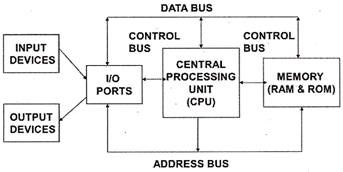
Desktop Computers
Desktop computer is a type of microcomputer. A desktop computer has a keyboard for input data, a LCD or CRT monitor to display information and Central processing unit tower contains storage, memory, different types of drives, such as, CD drive, hard drive, etc. A desktop computer is mainly used at home and office applications.
Programmable Computers (PDA)
Personal digital assistance is a type of hand held programmable digital computer. It is used as notepads, address books and can connect to world web wave to share information. A PDA is equipped with mobile phone hence, called smallest computer.
Workstation
A workstation computer has greater memory capability and more extensive mathematical abilities. It is connected with other workstation computers or personal computer to exchange data and mostly used for scientific applications. It also supports multitasking applications.
Mini Computers
Minicomputers were introduced in early 1960s. They were faster than micro computers. Basically these computers were mainly multi-user systems, where many users work on the systems. Generally these types of computers had larger memories and greater storage capacity. They had large instruction set and address field. These kinds of computers have efficient storage for handling of text, in comparison to lower bit machines. Due to more efficient processor, speed and memory size, minicomputer was used in variety of applications and could support business applications along with the scientific applications. Minicomputer was a multi-user system which means more than one user could use this system simultaneously.
Comparison of Micro and Mini computers
|
Features |
Microcomputer |
Minicomputer |
|
Primary memory |
Shall memory |
Larger memory |
|
Word length |
Small word length |
Larger word length |
|
Cost low |
Low |
High |
|
Processor |
Low |
High |
Mainframe Computers
Mainframe computers are large and expensive machines. The word length of mainframe computers may be 48, 60 or 64 bits, memory capacity being in some megabytes and storage capacity in some terabytes. Generally they handle huge volumes of information and data. In terms of speed, they are having significant processing capacity. They are used in research organizations, large industries, airlines reservation where a large database has to be maintained.
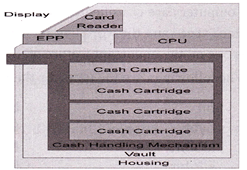
Super Computers
Super Computers are the fastest computer in current era. The processing capabilities of super computer lies in the range of GIPS2, word length 64-128 or may be in 256 or so. The memory capacity of super computer is in some gigabytes or in terabytes. The storage capacity of this type of computer is in exabytes.
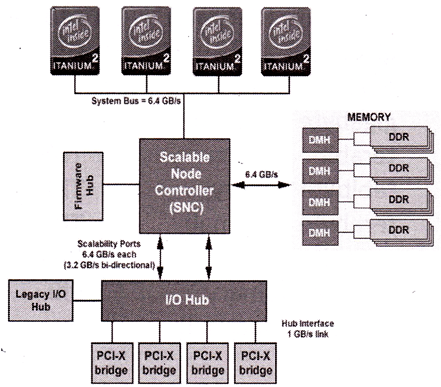
The parallel processing of a super computer makes it very fast because it contains number of CPU that operates parallel. They are used at some research centers and government agencies involving sophisticated scientific and engineering tasks.
Super computers are used for the followings:
v Weapons research and development
v Nuclear and plasma physics
v Rocket research and development
v Atomic research
v Aerodynamics
Units For Measuring Word Length, Data, And Storage Capacity of a Computer
Computers are classified on the basis of their data processing speed better known as clock speed and the word length. The word length that is processed by a CUP at a time is one of the important feature of that CPU.
The followings are the units for the measurement of data volume:
|
bit |
bit |
0 or 1 |
|
Byte |
B |
8 bite |
|
Kibibit |
Kibit |
1024 bits |
|
kilobit |
Kbit |
1000 bits |
|
kibibyte (binary) |
KiB |
1024 bytes |
|
kilobyte (decimal) |
kB |
1000 bytes |
|
megabit |
Mbit |
1000 kilobits |
|
mebibyte (binary) |
MiB |
1024 kibibytes |
|
megabyte (decimal) |
MB |
1000 kilobytes |
|
gigabit |
Gbit |
1000 megabits |
|
gibibyte (binary) |
Gibbs |
1024 mebibytes |
|
gigabyte (decimal) |
GB |
1000 megabytes |
|
terabit |
Tbit |
1000 gigabits |
|
tebibyte (binary) |
TIB |
1024 gibibytes |
|
terabyte (decimal) |
TB |
1000 gigabyte |
|
Petabit |
Pbit |
1000 terabyte |
|
pebibyte (binary) |
PiB |
1024 tebibytes |
|
petabyte (decimal) |
PB |
1000 terabytes |
|
exabit |
Ebit |
1000 petabits |
|
exbibyte (binary) |
EiB |
1024 pebibytes |
|
exabyte (decimal) |
EB |
1000 petabytes |
You need to login to perform this action.
You will be redirected in
3 sec
