Working with Notepad
Category : 6th Class
Notepad is a well known text editor. It has been Included in all versions of Microsoft Windows. While saving notepad file save it with .txt extension. 1 versions of notepad contain basic functions, such as find, edit and fonts. To open a notepad. (See Figure)
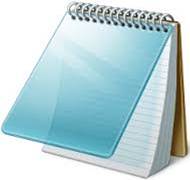
Click Start ![]() Programs
Programs ![]() Accessories
Accessories![]() Notepad
Notepad
![]() To maximize a Notepad Window:
To maximize a Notepad Window:
Or
![]() To resize a Notepad Window manually:
To resize a Notepad Window manually:
Point to the right edge of the Notepad document by using mouse. Notice that the cursor changes to a horizontal bi-directional arrow. The horizontal arrow indicates that we can manually resize the window by dragging the right edge inward or outward.
![]() To close a Notepad Window:
To close a Notepad Window:
Click Close button X. This button appears in the upper right corner of the window on the Notepad document window. While clicking X button the notepad window is disappeared
![]() To edit the text of Notepad:
To edit the text of Notepad:
(A) Place the cursor at proper location.
(B) Modify the text.
(C) Click File ![]() Save
Save
![]()
![]() Word processor is one of the software which makes comfortable writing on computer. Which of the following are the features of Word processing?
Word processor is one of the software which makes comfortable writing on computer. Which of the following are the features of Word processing?
(A) Printing a document.
(B) Alignment setting for the document.
(C) Counting number of words used in a document.
(D) All of these
(E) None of these
Answer: (d)
Explanation
Correct Option:
(A) Word processing allows you to take print of your document.
(B) Word processing allows you to align your text according to your requirements.
(C) Word processing allows you to count number of words used in a document.
Incorrect Options:
Rest of the option is incorrect.
![]() Statement A: You can maximize a notepad window by clicking the window title bar.
Statement A: You can maximize a notepad window by clicking the window title bar.
Statement B: You can resize a notepad window manually.
(A) Statement A is correct
(B) Statement B is correct
(C) Statement A and B are correct
(D) Neither statement A nor statement B is correct
(E) None of these
Answer: (c)
Explanation
Correct Option:
(A) You can maximize a notepad window by clicking the window title bar.
(B) You can resize a notepad window manually.
Incorrect Options:
Rest of the options is incorrect.
![]() Statement A: Notepad allows creating and updating a text document.
Statement A: Notepad allows creating and updating a text document.
Statement B: MS Word is one of the most commonly used word processor package.
(A) Statement A is correct
(B) Statement B is correct
(C) Statement A and Bare correct
(D) Both statements are incorrect
(E) None of these
Answer: (C)
Explanation
Correct Option:
(A) Notepad allows creating and updating a text document.
(B) MS Word is one of the most commonly used word processor package.
Incorrect Options:
Rest of the options is incorrect.
You need to login to perform this action.
You will be redirected in
3 sec
