Definitions in Short
Category : 2nd Class
Definitions in Short
Introduction
A computer is made of different types of parts. The name of these parts are different and naming of these parts are related with their functions. In this chapter, we will learn the definition of some difficult computer hardware and software related words that; used while we study about the computer.
Abacus
An Abacus is an earliest calculating device. This device is also known as the first calculating device in the human history It is made up of beads sliding on wires.
Look at the following-picture of an Abacus:
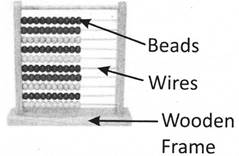
Animation
It is defined as the rapid display of sequence of images. Therefore, it is used for making film on cartoons in which each step of an action is drawn and using the rotating mechanism, it is rotated to display these images in sequence.
Look at the following picture of animated image:
![]()
Backup
Backup is defined as the making copies of data. The backup data is restored when needed or main copy of data is lost due to system fail or corrupt data.
Look at the following picture, the process to open a backup and restore wizard in Window environment:
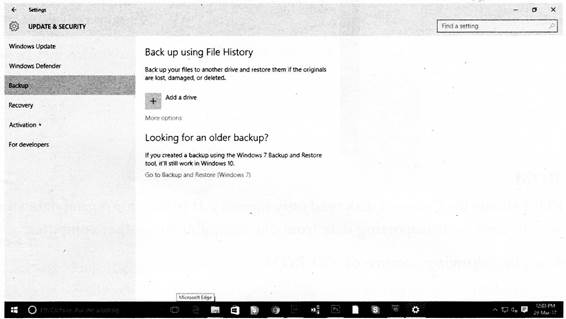
Software Bug
Software bug is the incorrect program source code or incorrect code produced by compiler which may result the incorrect or unexpected result processed by the computer.
Byte
Byte is an unit of measuring digital data. The digital data in the memory is stored in logic high and logic low or 0s and 1s is called single bit. And one byte has 8 bits.
Calculator
Calculator is an electronic machine which is used to calculate. The keys of the calculator are marked with numbers from 0 to 9 and mathematical operators, such as, +, -, x (*), - - Most of the Window operating system contains scientific as well as standard calculator.
Look at the following picture to open calculator in Window environment:

CD ROM
CD ROM stands for Compact disk read only memory. It is used for digital data storage and widely used for transporting data from one computer to another computer.
Look at the following picture of CD ROM:

Characters
Character is defined as the number, alphabet and punctuation marks. In computing, each character is converted into its equivalent code which is understand by the computer peripheral.
Look at the following table of different types of characters:
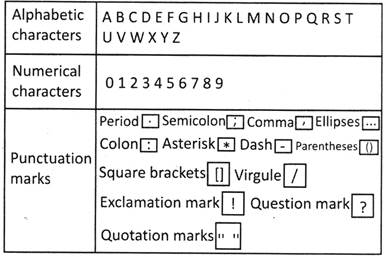
CPU
CPU is defined as the central processing unit of a computer. It is the central part of computer with which different part of computer are attached for giving input and taking out information. The CPU of a computer contains processor or microprocessor. A processor in a computer is mounted on a board known as mother board. The mother board of a computer is fitted in a box is called CPU in which ON /OFF switch is provided for the computer system.
Look at the following picture of a CPU and a CPU tower:

Cursor
We need to touch the nib of pen on that point of paper from which we start to write letters. The cursor on the computer screen is defined as the same. It is usually bright, clinking and movable indicator on the computer screen.
Look at the following pictures of different shapes of cursor on computer screen:
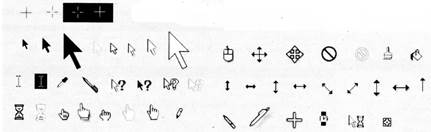
Data
In computing, a program consists of set of instructions. And these set of instructions along with numeric, alphabetic and punctuation marks are given to a computer to perform a specific task is known as data. Therefore, data is everything given to a computer to perform a specific task.
RAM
RAM is the Random Access Memory which means the memory can be access directly (not in sequence). In this mode of memory access the data from any location of memory can be access and it does not require to access the data from first memory before accessing the data from middle or last memory.
Look at the following picture of a RAM:

Directory
In computer, a directory contains groups of digital files. With the introduction of Graphical user interface (GUI) based operating system, the name of directory is changed into its equivalent name "Folder". A folder contains groups of digital files and subfolders.
Look at the following picture of many files in Music folder:
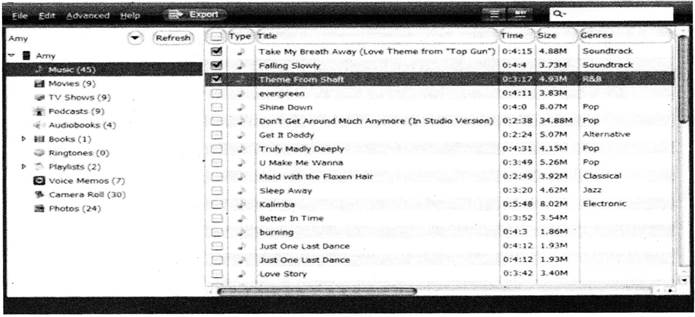
ROM
ROM is defined as the Read only Memory. The name is self-indicating that the data from ROM can be read out but writing of data into it, is not possible. The written data in ROM is decided by the ROM manufacturer. In computer, a type of ROM known as EEPROM (Electrically erasable programmable read only memory) is used as BIOS chip in which basic startup or booting through different storage is stored.
You need to login to perform this action.
You will be redirected in
3 sec
