-
question_answer1)
Select the INCORRECT match.
A)
B)
C)
D)
View Solution play_arrow
-
question_answer2)
Which of the following options align text to both left and right margins, thus creates a clean look in the page?
A)
Justify the text done
clear
B)
Add borders around the text done
clear
C)
Center align the text done
clear
D)
Adding paragraph marks in the document done
clear
View Solution play_arrow
-
question_answer3)
Clicking on ________ separates the paragraph from the left margins using blank spaces.
A)
B)
C)
D)
View Solution play_arrow
-
question_answer4)
What is the use of

?
A)
To show and hide the Ribbon. done
clear
B)
To show and hide the Scroll bars. done
clear
C)
To show and hide the Ruler. done
clear
D)
None of these done
clear
View Solution play_arrow
-
question_answer5)
To insert a symbol like a

, which tab of the ribbon should you use?
A)
Home done
clear
B)
Insert done
clear
C)
Design done
clear
D)
Page Layout done
clear
View Solution play_arrow
-
question_answer6)
The given icon is used to ___________.

A)
Color the background behind the selected text or paragraph done
clear
B)
Apply page border done
clear
C)
Change the color of the text done
clear
D)
Both [B] and [C] done
clear
View Solution play_arrow
-
question_answer7)
The Backstage view of word document is given. To go back to the document from the Backstage view, click on _______.
A)
B)
Exit done
clear
C)
Close done
clear
D)
Any tab on the Ribbon done
clear
View Solution play_arrow
-
question_answer8)
A)
(a) - (iv), (b) - (i), (c) - (ii), (d) - (iii) done
clear
B)
(a) - (i), (b) - (ii), (c) - (iii), (d) - (iv) done
clear
C)
(a) - (iv), (b) - (iii), (c) - (i), (d) - (ii) done
clear
D)
(a) - (i), (b) - (iv), (c) - (ii), (d) - (iii) done
clear
View Solution play_arrow
-
question_answer9)
How do you increase the line spacing between two lines?
A)
Home tab\[\to\]Insert group\[\to\]Line Spacing done
clear
B)
Home tab\[\to\]Paragraph group\[\to\]Line and Paragraph Spacing done
clear
C)
Insert tab\[\to\]Insert group\[\to\]Line Spacing done
clear
D)
Insert ta\[\to\]Paragraph group\[\to\]Line Spacing done
clear
View Solution play_arrow
-
question_answer10)
Observe the position of cursor in the given snapshot. How would the text look when you click on Dropped option in Drop Cap command button?
A)
B)
C)
D)
View Solution play_arrow
-
question_answer11)

is used to __________.
A)
Create a new paragraph done
clear
B)
Display or hide symbols for characters like spaces and tabs done
clear
C)
Display or hide the title bar done
clear
D)
None of these done
clear
View Solution play_arrow
-
question_answer12)
A)
(a) - (i), (b) - (ii), (c) - (iii) done
clear
B)
(a) - (iii), (b) - (ii), (c) - (i) done
clear
C)
(a) - (iii), (b) - (i), (c) - (ii) done
clear
D)
(a) - (ii), (b) - (i), (c) - (iii) done
clear
View Solution play_arrow
-
question_answer13)
Observe the given snapshot and answer the questions that follow:
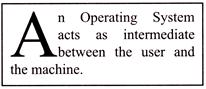 |
| Which feature has been used here? |
A)
WordArt done
clear
B)
Footnotes done
clear
C)
Drop Cap done
clear
D)
Tab Stop done
clear
View Solution play_arrow
-
question_answer14)
Observe the given snapshot and answer the questions that follow:
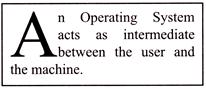 |
| Which of the following positions of this feature has been represented in the given snapshot? |
A)
None done
clear
B)
Dropped done
clear
C)
In margin done
clear
D)
Out margin done
clear
View Solution play_arrow
-
question_answer15)
What is the shortcut to set the line spacing to 1.5?
A)
B)
C)
D)
View Solution play_arrow
-
question_answer16)
In Print Layout view, you can ________.
A)
View the document as it will appear on the printed page done
clear
B)
View only the textual content not the graphics done
clear
C)
Maximize the area available for reading a document done
clear
D)
View the outlining tools done
clear
View Solution play_arrow
-
question_answer17)
By pressing

+

+

you can _________.
A)
Show/hide paragraph marks and other hidden formatting symbols done
clear
B)
Show/hide Font dialog box done
clear
C)
Display Find and Replace dialog box done
clear
D)
Display Paragraph dialog box. done
clear
View Solution play_arrow
-
question_answer18)
You have inserted a bulleted list in a document and you want to change the size of bullet in the list. How can you do this?
A)
Select the bullet and then choose desired size from Font size box done
clear
B)
C)
D)
All of these done
clear
View Solution play_arrow
-
question_answer19)
Which of the following statements is INCORRECT about Header & Footer in MS-Word 2010?
A)
You cannot insert a picture in header & footer area. done
clear
B)
You cannot apply Drop Cap feature to header & footer text. done
clear
C)
You can specify a unique header and footer for the first page of the document. done
clear
D)
You can specify different header and footer for the odd and even numbered pages. done
clear
View Solution play_arrow
-
question_answer20)
Which of the following operations allow you to adjust the position of the picture on the page?
A)
B)
C)
D)
View Solution play_arrow
-
question_answer21)
Which of the following tasks can be done with the given feature?

| (i) To show symbols to provide a visual representation of specific formatting in a document. |
| (ii) To apply shadow glow or reflection effects to the text in the document. |
A)
Only (i) done
clear
B)
Only (ii) done
clear
C)
Both (i) and (ii) done
clear
D)
None of these done
clear
View Solution play_arrow
-
question_answer22)
Consider the given snapshot, the cursor is after the word 'worm'. What would happen when you click on the

in the paragraph group?
| - Files deleted by a virus, trojan or worm) |
| - A file with the same name exists in the folder |
A)
The line before the first bullet will get deleted. done
clear
B)
A solid line will get displayed between these two lines of text. done
clear
C)
A solid line will get displayed under the second line of text. done
clear
D)
A dashed line will get displayed after the second line of text. done
clear
View Solution play_arrow
-
question_answer23)
Which of the following tasks can be done with the given feature?
 |
| (1) Insert a preformatted text box |
| (2) Draw a text box |
| (3) Add a caption to the text box |
A)
Both (1) and (2) done
clear
B)
Both (2) and (3) done
clear
C)
Both (1) and (3) done
clear
D)
All (1), (2) and (3) done
clear
View Solution play_arrow
-
question_answer24)
Select the INCORRECT match with respect to Header & Footer tools.
A)
B)
C)
D)
View Solution play_arrow
-
question_answer25)
How can you change a Page Number Style from 1,2, 3.... to a, b, c ... ?
A)
Goto Page Layout tab\[\to\]Header & Footer\[\to\]Page Number\[\to\]Format Page Numbers done
clear
B)
Goto Format tab\[\to\]Header & Footer\[\to\]Page Number\[\to\]Format Page Numbers done
clear
C)
Goto Insert tab\[\to\]Header & Footer\[\to\]Page Number\[\to\]Format Page Numbers done
clear
D)
None of these done
clear
View Solution play_arrow




 done
clear
done
clear
 done
clear
done
clear
 done
clear
done
clear
 done
clear
done
clear
 ?
? ![]() , which tab of the ribbon should you use?
, which tab of the ribbon should you use? 
 done
clear
done
clear
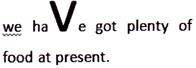 done
clear
done
clear
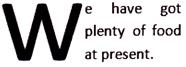 done
clear
done
clear
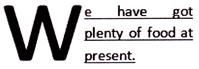 done
clear
done
clear
![]() is used to __________.
is used to __________. ![]() +
+![]() +
+![]() you can _________.
you can _________.  done
clear
done
clear
 done
clear
done
clear
 done
clear
done
clear
 done
clear
done
clear
