Basic of Internet Technology
Category : Banking
Basics of Internet Technology
The Internet is a global system of interconnected computer networks that use the standard Internet protocol suite (TCP/IP) to link various billion devices worldwide. It is an international network of networks that consists of millions of private, public, academic, business, and government packet switched networks, linked by abroad array of electronic, wireless, and optical networking technologies. The Internet carries a wide range of information resources and services, such as the inter-linked hypertext documents and applications of the World Wide Web (WWW), the infrastructure to support email, and peer-to-peer networks for file sharing and telephony.
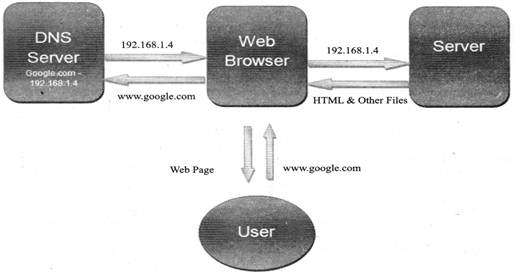
USES AND WORKING OF INTERNET
Internet is today one of the most important part of our daily life. There are large numbers of things that can be done using the internet and so it is very important. You can say that with the progress in the internet we are progressing in every sphere of life as it not only makes our tasks easier but also saves a lot of time.
INTERNET CONNECTIONS
While determining which type of Internet connection is right for you or your family, it's important to make sure the difference between each connection. In today's age, there are numerous ways to connect laptops, desktops, mobile phones, gaming consoles, e-readers and tablets to the Internet. Some of the most widely used Internet connections are described below.
Customers can still place calls while surfing the Internet.
Some ways to connect the internet wirelessly are:
INTERNET CONNECTING PROTOCOLS
A protocol is set of rules that define how computers will act when talking to each other. A protocol is the special set of rules that end points in a telecommunication connection use when they communicate. Protocols specify interactions between the communicating entities.
TCP (TRANSMISSION CONTROL PROTOCOL)
TCP (Transmission Control Protocol) is a standard that defines how to establish and maintain a network conversation via which application programs can exchange data. TCP works with the Internet Protocol (IP), which defines how computers send packets of data to each other. Together, TCP and IP are the basic rules defining the Internet. TCP is a connection-oriented protocol, which means a connection is established and maintained until the application programs at each end have finished exchanging messages. It determines how to break application data into packets that networks can deliver, sends packets to and accepts packets from the network layer, manages flow control, and—because it is meant to provide error-free data transmission—handles retransmission of dropped or garbled packets as well as acknowledgement of all packets that arrive.
ISO/OSI NETWORK MODEL
The standard model for networking protocols and distributed applications is the International Standard Organization's Open System Interconnect (ISO/OSI) model. It defines seven network layers.
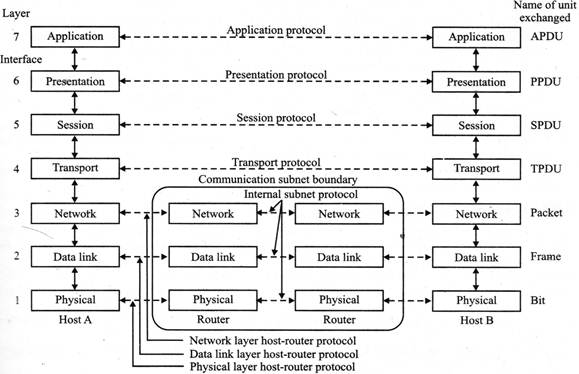
Layer 1 - Physical - Physical layer defines the cable or physical medium itself, e.g., thinnet, thicknet, unshielded twisted pairs (UTP). All media are functionally equivalent. The main difference is in convenience and cost of installation and maintenance. Converters from one media to' another operate at this level.
Layer 2 - Data Link - Data Link layer defines the format of data on the network. A network data frame, aka packet, includes checksum, source and destination address, and data. The largest packet that can be sent through a data link layer defines the Maximum Transmission Unit (MTU). The data link layer handles the physical and logical connections to the packet's destination, using a network interface. A host connected to an Ethernet would have an Ethernet interface to handle connections to the outside world, and a loopback interface to send packets to itself. Ethernet addresses a host using a unique, 48-bit address called its Ethernet address or Media Access Control (MAC) address. MAC addresses are usually represented as six colon-separated pairs of hex digits, e.g., 8:0:20:11: ac: 85. This number is unique and is associated with a particular Ethernet device. Hosts with multiple network interfaces should use the same MAC address on each. The data link layer's protocol- specific header specifies the MAC address of the packet's source and destination. When a packet is sent to all hosts (broadcast), a special MAC address (ff:ff:ff:ff:ff:ff) is used.
Layer 3 - Network- NFS uses Internetwork Protocol (IP) as its network layer interface. IP is responsible for routing, directing datagrams from one network to another. The network layer may have to break large datagrams, larger than MTU, into smaller packets and host receiving the packet will have to reassemble the fragmented datagram. The Internetwork Protocol identifies each host with a 32-bit IP address. IP addresses are written as four dot-separated decimal numbers between 0 and 255, e.g., 129.79.16.40. The leading 1-3 bytes of the IP identify the network and the remaining bytes identify the host on that network.
Even though IP packets are addressed using IP addresses, hardware addresses must be used to actually transport data from one host to another. The Address Resolution Protocol (ARP) is used to map the IP address to it hardware address.
Layer 4 - Transport - Transport layer subdivides user-buffer into network-buffer sized datagrams and enforces desired transmission control. Two transport protocols, Transmission Control Protocol (TCP) and User Datagram Protocol (UDP), sits at the transport layer. Reliability and speed are the primary difference between these two protocols. TCP establishes connections between two hosts on the network through 'sockets' which are determined by the IP address and port number. TCP keeps track of the packet delivery order and the packets that must be resent. Maintaining this information for each connection makes TCP a stateful protocol. UDP on the other hand provides a low overhead transmission service, but with less error checking. NFS is built on top of UDP because of its speed and statelessness. Statelessness simplifies the crash recovery.
Layer 5 - Session - The session protocol defines the format of the data sent over the connections. The NFS uses the Remote Procedure Call (RPC) for its session protocol. RFC may be built on either TCP or UDP. Login sessions uses TCP whereas NFS and broadcast use UDP.
Layer 6 - Presentation - External Data Representation (XDR) sits at the presentation level. It converts local representation of data to its canonical form and vice versa. The canonical uses a standard byte ordering and structure packing convention, independent of the host.
Layer 7 - Application - Provides network services to the end-users. Mail, ftp, telnet, DNS, NIS, NFS are examples of network applications.
TCP/IP NETWORK MODEL
TCP/IP is designed around a simple four-layer scheme. It does omit some features found under the OSI model. Also it combines the features of some adjacent OSI layers and splits other layers apart. The four network layers defined by TCP/IP model are as follows.
Layer 1 - Link - This layer defines the network hardware and device drivers.
Layer 2 - Network- This layer is used for basic communication, addressing and routing. TCP/IP uses IP and ICMP protocols at the network layer.
Layer 3 - Transport - Handles communication among programs on a network. TCP and UDP falls within this layer.
Layer 4 -Application - End-user applications reside at this layer. Commonly used applications include NFS. DNS, arp, riogin, talk, ftp, ntp and traceroute.
INTERNET PROTOCOL
The Internet protocols are the world's most popular open-system (nonproprietary) protocol suite because they can be used to communicate across any set of interconnected networks and are equally well suited for LAN and WAN communications. The Internet protocols consist of a suite of communication protocols, of which the two best known are the Transmission Control Protocol (TCP) and the Internet Protocol (IP). The Internet protocol suite not only includes lower-layer protocols (such as TCP and IP), but it also specifies common applications such as electronic mail, terminal emulation, and file transfer.
IP Addresses (Internet Protocol) The IP, which stands for Internet protocol, is an identifier which sends and receives information across the Internet. It is made of 4 octets consisting of 32 numbers between 0 and 255, separated by periods. Whenever you are browsing the web or sending an email, an IP address (assigned to your computer) is required.
Characteristics of IP address:
FILE TRANSFER PROTOCOL . -
The File Transfer Protocol (FTP) is a standard network protocol used to transfer computer files from one host to another host over a TCP-based network, such as the Internet.
FTP is built on a client-server architecture and uses separate control and data connections between the client and the server. FTP users may authenticate themselves using a clear-text sign-in protocol, normally in the form of a usemame and password, but can connect anonymously if the server is configured to allow it. For secure transmission that protects the user name and password, and encrypts the content, FTP is often secured with SSL/TLS (FTPS). SSH File Transfer Protocol (SFTP) is sometimes also used instead, but is technologically different.
Hypertext: Generally, any text that contains “links” to other documents – words or phrases in the document that can be chosen by a reader which cause another documents to be retrieved and displayed.
Hyperlinks: An element in an electronic document that links to another place in the same document or to an entirely different document.
Hypertext Transfer Protocol (HTTP)
Hypertext Transfer Protocol (HTTP) is the underlying protocol used by the World Wide Web. HTTP defines how messages are formatted and transmitted, and what actions Web servers and browsers should take in response to various commands. For example, when you enter a URL in your browser, this actually sends an HTTP command to the Web server directing it to fetch and transmit the requested Web page. The protocol for moving hypertext files across the Internet. Requires HTTP client program on one end, and HTTP server program on the other end. HTTP is most important protocol used in World Wide Web (WWW).
Hyper Text Markup Language (HTML)
HTML (Hypertext Markup Language) is the set of markup symbols or codes inserted in a file intended for display on a World Wide Web browser page. Thetag tells the browser that this is an HTML document. Thetag represents the root of an HTML document.
WEB BROWSER
A web browser is an interface that helps a computer user gain access to all the content that is on the Internet aid the hard disk of the computer. It can view images, text documents, audio and video files, games, etc. More than one web browser can also be installed on a single computer. The user can navigate through files, folders md websites with the help of a browser. When the browser is used for browsing web pages, the pages may retain certain links which can be opened in a new browser. Multiple tabs and windows of the same browser can also be opened.
Some popular Web Browsers:
![]() Internet Explorer: Internet Explorer (IE) is a product from software giant Microsoft. This is the most commonly used browser in the universe
Internet Explorer: Internet Explorer (IE) is a product from software giant Microsoft. This is the most commonly used browser in the universe
![]() Safari: Safari is a web browser developed by Apple Inc. and included in Mac OS X. It was first released as a public beta in January 2003. Safari has very good support for latest technologies like XHTML, CSS2 etc.
Safari: Safari is a web browser developed by Apple Inc. and included in Mac OS X. It was first released as a public beta in January 2003. Safari has very good support for latest technologies like XHTML, CSS2 etc.
![]() Firefox: Firefox is a browser derived from Mozilla. It was released in 2004 and has grown to be the second most popular browser on the Internet.
Firefox: Firefox is a browser derived from Mozilla. It was released in 2004 and has grown to be the second most popular browser on the Internet.
![]() Opera: Opera is smaller and faster than most other browsers, yet it is full- featured. Fast, user-friendly, with keyboard interface, multiple windows, zoom functions, and more. Ideal for newcomers to the Internet, school children, handicap and as a front-end for CD-Rom and kiosks.
Opera: Opera is smaller and faster than most other browsers, yet it is full- featured. Fast, user-friendly, with keyboard interface, multiple windows, zoom functions, and more. Ideal for newcomers to the Internet, school children, handicap and as a front-end for CD-Rom and kiosks.
![]() Google Chrome: This web browser was developed by Google. Its beta and commercial versions were released in September .2008 for Microsoft Windows. It has soon become the fourth-most widely used
Google Chrome: This web browser was developed by Google. Its beta and commercial versions were released in September .2008 for Microsoft Windows. It has soon become the fourth-most widely used
DOMAIN NAME
It is the unique name that identifies an Internet site. Domain Names always have two or more parts, separated by dots. The part on the left is the most specific, the part on the right is the most general. A given machine can have more than one Domain name but a given Domain Name points to only one machine. For example: google.com etc.
Domain abbreviation
Domain are organised by the type of organisations and by country. A three letter abbreviation indicating the organisation and usually two letter abbreviation indicating the country name. Most common abbreviations for organisation are -
|
.org |
Organisation |
|
.net |
Network |
|
.com |
Commercial |
|
.edu |
Education |
|
.gov |
Government |
|
.mil |
Military |
Some domain abbreviations for country are:
|
.in |
India |
|
.an |
Australia |
|
.fr |
France |
|
.nz |
New Zealand |
|
.uk |
United kingdom |
Domain Name System (DNS)
The DNS stores and associates many types of information with domain names, but most importantly, it translates domain names (computer host name) to IP address. It also lists mail exchange series accepting E-mail for each domain.
WWW (WORLD WIDE WEB)
The World Wide Web (abbreviated as WWW or W3 commonly known as the Web) is a system of interlinked hypertext documents that are accessed via the Internet. With a web browser, one can view web pages that may contain text, images, videos, and other multimedia and navigate between them via hyperlinks.
WEBSITE
A website is a collection of webpages that are under 1 domain (such as google.com). For example if there is a company that owns abccompany.com then this website will have several Webpages like Home, About Us, Contact Us, Testimonials, Products, Services, FAQ's, and others. All of these pages together make up a Website.
WEB PAGES
A webpage is an independent page of a Website. For example a webpage would be the testimonials page. A web page can be accessed by typically one URL in a browser and that page can be copied and or send to a friend for review whereas websites are collections of multiple page that must be navigated to view other content.
A web browser displays a web page on a monitor or mobile device. The web page is what displays, but the term also refers to a computer file, usually written in HTML or comparable markup language. Web browsers coordinate the various web resource elements for the written web page, such as style sheets, scripts and images, to present the web page.
A static web page is delivered exactly as stored, as web content in the web server's file system, while a dynamic web page is generated by a web application that is driven by server-side software or client-side scripting.
HOME PAGE
The home page is the first page that a visitor discovers when he wants to visit your site. There is usually just one.
WEB ADDRESS/URLS (UNIFORM RESOURCE LOCATOR)
A URL (Uniform Resource Locator; also known as a web address) is a distinct web address on the Internet for a web page, a PDF file or any other file format available. It is easy for humans to remember URLs but the computer cannot "understand" this format. For example, the URL of a web page may be www.xyz.com, and its IP address 123.456.789.011.
Syntax:
Every HTTP URL consists of the following, in the given order:
WEB SERVER
A web server is a computer system that processes requests via HTTP, the basic network protocol used to distribute information on the World Wide Web. The term can refer either to the entire system, or specifically to the software that accepts and supervises the HTTP requests. The most common use of web servers is to lost websites, but there are other uses such as gaming, data storage, running enterprise applications, handling email, FTP, or other web uses.
Three of the most popular web servers on the web are:
Apache HTTP Server (also referred to as simply "Apache") has, at the time of writing, been the-most popular web server on the web since 1996. Apache is developed and maintained by the Apache Software Foundation, which consists of a decentralized team of developers. The software is produced under the Apache licence, which makes it free and open source.
Apache is available for a range of operating systems, including Unix, Linux, Novell Netware, Windows, Mac OS X, Solaris, and FreeBSD.
IIS is, at the time of writing, the second most popular web server on the web. It is however, gaining market share, and if the current trend continues, it won't be long before it overtakes Apache.
IIS comes as an optional component of most Windows operating systems. You can install IIS by using Add/Remove Windows Components from Add or Remove Programs in the Control Panel.
Based on the Sun One Web Server, the Sun Java System Web Server is designed for medium to large business applications. Sun Java System Web Server is available for most operating systems.
DIFFERENCE BETWEEN WEB SERVER AND APPLICATION SERVER
A web server can be either a computer program or a computer running a program that is responsible for accepting HTTP requests from clients, serving back HTTP responses along with optional data contents, which usually are web pages such as HTML documents and linked objects on it.
An application server is the kind of soft wear engine that will deliver various applications to another device. It is kind of computer found in an office or university network that allows everyone in the network to run software off of the same machine.
SERVICES OF INTERNET
First, the person goes to the head of the email message and types in:
Email Address: An email address is made up of two parts: the user ID, i.e. your account name, and the domain name, i.e. the Internet name of the computer where your mail is sent. The two parts are separated by a @. For example, the instructor's email address is: xyz@abc.com.
WAP supports most wireless networks. These include CDPD, CDMA, GSM, PDC, PHS, TDMA FLEX ReFLEX, iDEN, TETRA, DECT, Data TAC, and Mobitex.
Also referred to as online phones or Internet phones, a VoIP phone can be a physical telephone with built-in IP technology and an RJ-45 Ethernet connector instead of the RJ-11 phone connector found in standard phones, or it can be a voice-capable computer that uses VoIP hardware such as MagicJack or VoIP software like Skype
Difference between M-Commerce and E-Commerce
VARIOUS INTERNET RELATED TERMS
INTERNET ADDRESS (NETWORK ADDRESS)
Internet site addresses come in two forms: as a set of numbers such as 202.54.1.18 and as alpha numerical such as giasbm01.vsnl.net.in (these can represent the same address, and either can be used, e.g., Telnet). (2) An individual's email address, e.g., at this site, Internet for You may look like i4u@giasbm02.vsnl.net.in.
ASCII
(American Standard Code for Information Interchange) - This is a de facto world-wide standard for the code numbers used by the computers to represent all the upper and lower-case Latin letters, numbers, punctuation, etc. There are 128 ASCII codes by a seven digit binary number 0000000 through 1111111.
EBCDIC
EBCDIC is an IBM code for representing characters as numbers. Although it is widely used on large IBM computers, most other computers, including PCs and Macintoshes, use ASCII codes.
BAUD
When transmitting data, the number of times the medium's state changes per second. For example a 14,400 baud modem changes the signal it sends on the phone line 14,400 times per second. Since each change in state can correspond to multiple bits of data, the actual bit rate of data transfer may exceed the baud rate.
BIT
Binary Digit) a single digit number in base-2, in other words, either a 1 or zero. The smallest unit of computerized data. Bandwidth is usually measured in bits-per-second. See also: Bandwidth, Bps, Byte, kilobyte, Megabyte.
BITS PER SECOND (BPS)
The speed at which bits are transmitted over a communication medium.
BYTE
A set of bits that represent a single character, usually there are 8 bits in a byte, sometimes more, depending on -cw the measurement is being made.
BANDWIDTH
How much "stuff" you can send through a connection. Usually measured in bit-per-second. A fall page of English text is about 16,000 bits. A fast modem can move about 15,000 bits in one second. Full-motion fall screen video will require roughly 10,000,000 bits-per-second, depending on compression.
CYBERSPACE
The term originated by author William Gibson in his novel "Neuromancer", the word cyberspace is currently used to describe the whole range of information resources available through computer networks.
COOKIE
A cookie, also known as an HTTP cookie, web cookie, Internet cookie, or browser cookie, is a small piece of data sent from a website and stored in a user's web browser while the user is browsing that website. Every time the user loads the website, the browser sends the cookie back to the server to notify the website of the user's previous activity.
CHAT
Real-time communication between two users via computer. Once a chat has been initiated, either user can enter text by typing on the keyboard and the entered text will appear on the other user's monitor. Most networks and online services offer a chat feature.
FREENET
A organization to provide free Internet access to people in a certain area, usually through public libraries. Any computer on a network that is a repository for services available to other computers on the network. It is quite common to have one host machine provide several services, such as WWW and USENET.
IP NUMBER
Sometimes called a "dotted quad". A unique number consisting of four parts separated by dots, e.g. 202.54.1.1 is a IP number of one of the servers. Every machine that is on the Internet has an unique IP number - if a machine does not have an IP number, it is not really on the Internet. Most machines also have one or more Domain Names that are easier for people to remember.
ISDN
(Integrated Services Digital Network) - Basically a way to move more data over existing regular phone lines. ISDN is only slowly becoming available in Mumbai. It allows a very large bandwidth for transmission of data.
ISO
The International Organization for Standardization; An organization that has defined a different set of network protocols, called the ISO/OSI protocols. In theory, the ISO/OSI protocols will eventually replace the Internet protocols. When and if this will actually happen is a hotly debated topic.
INTERNET SERVICE PROVIDER (ISP)
An organization that provides connections to a part of Internet. If you want to connect you company's network, or even your personal computer, to the Internet, you have to talk to a "service provider". Also commonly known as ISP (Internet Service Provider).E.g. Airtel, MTNL etc.
KILOBYTE
A thousand bytes. Actually, usually, 1024 bytes.
LEASED LINE
A permanently-connected private telephone line between two locations. Leased lines are typically used to connect a moderate-sized local network to an Internet service provider.
MODEM
(Modulator, DEModulator) - a piece of equipment that connects a computer to a data transmission line (typically a telephone line of some sort). Presently the modems transfer data at speeds ranging from 1200 to 33,600 bits per second. There are also modems providing higher speeds and supporting other media. These are used for special purposes - for example, to connect a large local network to its network provider over a leased line.
NIC
(Network Information Center) - Generally, any office that handles information for a network a network. The most famous of these on the Internet is the Inter NIC, which is where new domain names are registered.
NFS
(Network File System) -A set of protocols that allows you to use files on other network machines as if they were local. So rather than using FTP to transfer a file to your local computer, you can read it, write it or edit it on the remote computer - using the same commands that you'd use locally. NFS was originally developed by SUN Microsystem, Inc. and is currently in widespread use.
NETWORK
Anytime you connected two or more computers together so that they can share resources you have a computer network. Connect two or more network together you have internet.
OCTET
Internet standard-monger's lingo for a set of 8 bits, i.e., a byte.
PACKET
A bundle of data. On the Internet, data is broken up into small chunks, called "packet"; each packet traverses the network independently. Packet sizes can vary from roughly 40 to 32,000 bytes, depending on network hardware media, but the packets are normally less than 1500 bytes long.
PASSWORD
A code used to gain access to a locked system. Good passwords contain letters and non-letters and are not simple combinations such as "shanti8". A good password might be: Albertl2@45$
PPP
(Point to Point Protocol) -most well known as a protocol that allows a computer to use a regular phone line and a modem to make a TCP/IP connection and thus be really and truly on the Internet. PPP is gradually replacing SLIP for this purpose.
SEARCH ENGINE
An automatized way to index and find documents on the internet. Search engines will "crawl," or explore, the internet and index every file they find. Examples of search engines are www.google.com and www.bing.com.
TELNET
The command and program used to login from one Internet site to another. The Telnet command/program gets you to the "login" prompt of another host.
UDP
The User Datagram Protocol) -Another of the protocols on which the Internet is based. For the techies, UDP is a connectionless unreliable protocol. If you're not techie don't let the word "unreliable" worry you.
USENET
A worldwide system of discussion groups, with comments passed among hundreds of thousands of machines. Not all Usenet machines are on the Internet, may be half. Usenet is completely decentralized, with over 15,000 discussion areas, called news groups.
You need to login to perform this action.
You will be redirected in
3 sec
