Restore the Deleted File or Folder
Category : 8th Class
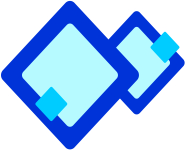 Restore the Deleted File or Folder
Restore the Deleted File or Folder
Folder is a collection of files and other folders. You can rename, move or delete the folders.
 To create a file and a folder:
To create a file and a folder:
- On the Desktop, double-click My Computer to open the My Computer window.
- Double-click the disk drive or folder in which you want to create a folder. The drive or folder opens.
- On the File menu select New and then click File / Document to create a file or Folder to create a folder.
- Type a folder name and then press Enter.
- The new folder will appear on selected location.
 To delete a file or folder:
To delete a file or folder:
- In My Computer or Windows Explorer, click file or folder you want to delete.
- On the File menu, click Delete.
- When you click delete option the file is stored in Recycle Bin simultaneously.
 If you want to delete a file permanently you need to:
If you want to delete a file permanently you need to:
- Select the file
- Press the Shift + Delete key.
 Restore the deleted file:
Restore the deleted file:
- Go to recycle bin.
- Right click on the required file.
- Click on the restore option The deleted file will get restored as it was.
![]() To create a file and a folder:
To create a file and a folder:![]() To delete a file or folder:
To delete a file or folder: ![]() If you want to delete a file permanently you need to:
If you want to delete a file permanently you need to: ![]() Restore the deleted file:
Restore the deleted file: 