Introduction to Computer Memory System
Category : 8th Class
Introduction to Computer Memory System
Introduction
You can remember things because they are stored in your memory (brain). Similarly a computer has memory to store data and information for future use. This is the place where the data and programs get stored before being processed and the place where the results get stored before being sent as output. Suppose you are asked when your birthday is or the name of your friends, you will reply immediately because you remember them and this information is already in your memory A computer also has a memory which stores a lot of information inside it, A computer stores everything in its memory.
All the data that enters into the computer first get converted into the binary number system. One digit in binary number system is called bit and combination of eight bits is called byte.
Bit is the smallest measuring unit of computer memory. It means binary digits. Just like we use kilograms and grams to measure weight, the computer's memory is organized as a collection of bytes.
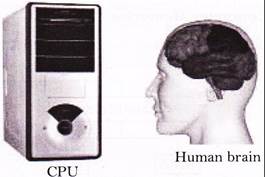
Units to measure memory are given below:
v Bit = 0 or 1
v 1 Nibble = 4 bits
v 1 Byte (b) = 8 Bits
v 1 Kilobyte (KB) = 1024 Bits
v 1 Megabyte (MB) = 1024 KBytes
v 1 Gigabyte (GB) = 1024 MBytes
v 1 Terabytes (TB) = 1024 GBytes
v 1 Petabytes (PB) = 1024 TByte
Types of Main Memory
Computer memory is a physical device capable of storing information temporarily or permanently. Memory is the best storage part of a computer. It is used to save information and programs, etc.
Computer Memories
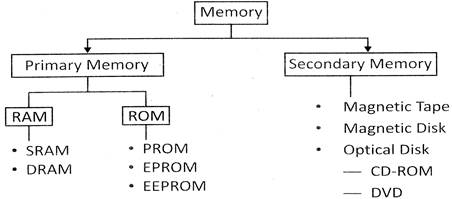
Primary Memory
Primary Memory is also called volatile memory and it is the internal memory of the computer. This memory is the memory that loses its contents when the computer or hardware devices loses power. It is generally made up of semiconductor device.
Features of Primary memory:
RAM (Random Access Memory)
Ram stands for Random Access Memory and is the internal memory of the CPU for storing data, program and program result.
RAM is the internal memory whose contents can be read. When people talk about computer memory they are generally referring to the RAM. RAM is volatile i.e. its contents are lost when power is turned off. It also has a limited storage capacity.
RAM (Random Access Memory) is the place in a computer where the operating system, application programs and data in current use are kept so that they can be quickly reached by the computer's processor. RAM is much faster to read than the other kinds of storage device in a computer, such as the hard disk and CD-ROM. However, the data m RAM stays there only as long as your computer is running. When you turn the computer off, RAM loses its data. When you turn your computer on again, your operating? system and other files are once again loaded into RAM, usually from your hard disk.
RAM is a type of computer memory that can be accessed randomly, that is, any byte of memory can be accessed without touching the preceding bytes.
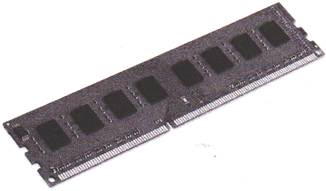
There are two different types of RAM
ROM (Read Only Memory)
Rom stands for Read Only Memory and is a type of storage medium that permanently stores data in computers memory, which cannot be changed. It contains data that normally can only be read, not written to. The data in ROM is not lost when the computer powder is turned off. It is a type of Non-volatile memory.
There are different types of ROM
1) PROM: PROM stands for Programmable Read Only Memory PROM is a memory chip on which data can be written only once a program has been written onto a PROM, and it remains there forever.
2) EPROM: EPROM stands for Erasable Programmable Read Only Memory Program and instructions written on EPROM can be read, write or erase. It can be erased by exposing it to strong ultraviolet rays.
3) EEPROM: EEPROM stands for Electrically Erasable Programmable Read Only Memory. Program and instructions written on EEPROM can be erased with the help of electricity and rewritten.
Common Asked Questions
(i) Primary memory is also known as main memory
(ii) ROM and RAM are the two subtypes of primary memory.
(iii) ROM and hard disk are the short term memory of a computer.
(iv) The contents of ROM remain stored even if power is turned off.
(a) 1 and 2 (b) 2 and 3
(c) 1, 2 and 4 (d) All of these
(e) None of these
Ans. (c)
|
|
A |
|
B |
|
1. |
RAM |
i. |
Rewritable memory chip |
|
2. |
ROM |
ii. |
Written only once |
|
3. |
PROM |
iii. |
Volatile |
|
4. |
EPORM |
iv. |
Non-volatile |
(a) 1![]() iii, 2
iii, 2![]() iv, 3
iv, 3![]() ii, 4
ii, 4![]() i
i
(b) 1![]() iv, 2
iv, 2![]() iii, 3
iii, 3![]() ii, 4
ii, 4![]() i
i
(c) 1![]() i, 2
i, 2![]() ii, 3
ii, 3![]() iii, 4
iii, 4![]() iv
iv
(d) 1![]() ii, 2
ii, 2![]() i, 3
i, 3![]() iv, 4
iv, 4![]() iii
iii
(e) None of these
Ans. (a)
Secondary Memory Devices
All computers store and retrieve data. Primary memory has a limited storage capacity and is not permanent. Secondary storage devices are used to store large amount of data permanently. Secondary memory devices are external devices and stores data for the future.
Secondary memory devices include magnetic disks like hard drives and optical disks such as CDs and CD-ROM and magnetic tapes, which are the first forms of secondary memory.
Secondary memory (or secondary storage) is the slowest and cheapest form of memory. It cannot be processed directly by the CPU. It must first be copied into primary memory (also known as RAM).
Secondary storage (or external memory) differs from primary storage because they are not directly accessible by the CPU. The computer usually uses its input/output channels to access secondary storage and then transfers the desired data using an intermediate area in primary storage. Secondary storage does not lose the data even when the power goes off?it is non-volatile.
In modern computers, hard disk drives are usually used as secondary storage. The time taken to access a given byte of information stored on a hard disk is typically a few thousandths of a second or milliseconds. By contrast, the time taken to access a given byte of information stored in random access memory is measured in billionths of a second or nanoseconds.
Some other examples of secondary storage technologies are: flash memory (e.g. USB flash drives or keys), paper tape, punched cards, standalone RAM disks and Iomega Zip drives.
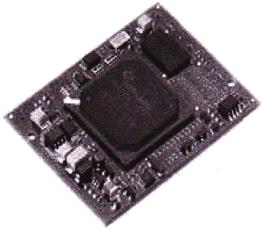
Types of secondary storage devices in computers are as following:-
Magnetic Tape
Magnetic tape is a sequential storage medium used for data collection. It is a plastic reel similar to long lengths of movie film.

Magnetic Disk
Magnetic disk is a storage device that uses a magnetization process to write, rewrite and access data. It is covered with a magnetic coating and stores data in the form of tracks, spots and sectors. Examples of magnetic disk are Hard-disk.

Magnetic Drum
This storage device is a metallic cylinder coated with a special magnetic alloy.

CD
CD stands for 'Compact Disc'. It is a flat, round, small portable optical storage medium. This storage medium is used for recording storing and playing audio, video text and other information digital form. It is a shiny metal like disk whose diameter is 5.25 inches or 12cm. It can store 650 MB of information.

DVD
DVD stand for Digitally Versatile Disk. It provides higher storage capacity than a CD. It looks physically same like CD and also work in the same way as CD does. It can store 4.7 GB of information.

Floppy Disks
Floppy disks are also known as flexible disks. They are permanent sealed in a plastic coated jacket and the entire package is inserted in the floppy drive for data recording and retrieval.

Hard Disk
Hard disk is a non-volatile type memory hardware device that permanently stores and retrieves data on a computer.

Commonly Asked Question
(i) Secondary memory devices are ______ devices and stores data for the ______
(ii) Secondary memory is not directly accessible by the ________
(iii) Secondary memory is the _______ and cheapest form of memory.
(a) Internal, Present, Modem, Fastest
(b) External, Future, CPU, Slowest
(c) External, Present, Modem, Medium
(d) Internal, Future, CPU, Slowest
(e) None of these
Ans. (b)
(i) Flash memory, paper tape and punched cards are the examples of secondary memory.
(ii) Secondary storage devices are used to store small amount of data permanently.
(iii) Secondary storage also loses the data when the power goes off and is called volatile memory.
(a) 1 and 2
(b) 1 and 3
(c) Only 1
(d) All of these
(e) None of these
Ans. (c)
Hard Disk
The Hard disk is another type of permanent storage media that is used to store huge volume of data. It is a reliable storage media. The storage capacity of hard disk is more than 160 GB. A hard disk is physically composed of a series of flat, magnetically coated platters stacked on a spindle. A hard disk drive consists of many inflexible magnetic disks mounted on a motor. These disks are turned by high speeds motors. The stored data of hard disk is read and write by read/write heads. There are four types of hard disk available in the market. They are as follows:
ATA (Advanced Technology Attachment)
Its data transfer speed between hard disk and system is up to 100 MB per second.
Serial ATA
Its data transfer speed between hard disk and system is up to 600 MB per second.
Raid (Redundant Array of Inexpensive Disk)
This technology combines more than one hard disk in an array. It is a reliable data storage. If one hard disk fails the data can be retrieved easily from the other disk in array.
You need to login to perform this action.
You will be redirected in
3 sec
