How to Change Screen Colour
Category : 6th Class
![]() How to Change Screen Colour To change the screen colour you need to:
How to Change Screen Colour To change the screen colour you need to:
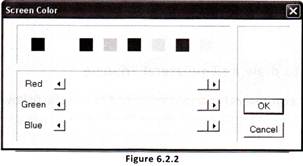
![]() How to draw a Square
How to draw a Square
To draw a Square you need to use the following commands:
CS ![]()
FD 100![]()
RT90![]()
FD 100![]()
RT 90![]()
FD 100![]()
RT 90![]()
FD 100![]()
RT 90![]()
![]() How to draw a Triangle
How to draw a Triangle
To draw a triangle you need to use the following commands:
CS
RT 20![]()
FD 100![]()
RT 140![]()
FD 100![]()
HOME
END
![]() How to draw an Equilateral Triangle
How to draw an Equilateral Triangle
To draw an equilateral triangle you need to use the/allowing commands:
CS
FD 100![]()
RT 120![]()
FD 100![]()
RT 120![]()
FD 100![]()
You need to login to perform this action.
You will be redirected in
3 sec
