Using Tabs
Category : 5th Class
A Tab with reference to word processing is the jump your cursor makes from one position to another when you press the Tab key on your keyboard.
![]() This is How the Tab Key on the Keyboard Looks Like
This is How the Tab Key on the Keyboard Looks Like
When you press the Tab key on your keyboard, you will see the cursor jump from left to right in your document. You can control how far the cursor jumps when you press the tab key on the keyboard. You typically set tab stop positions for things like indenting the first line of a paragraph or if you wanted text to start three or four centimeters along the line. (See Figure 5.4.9)
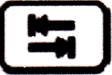
![]()
![]() Identify the Tab key from the following options:
Identify the Tab key from the following options:
![]()
![]()
![]()
![]()
(E) None of these
Answer: (b)
Explanation
Correct Option:
(B) ![]() : This is This is the correct picture of the Tab key.
: This is This is the correct picture of the Tab key.
Incorrect Options:
(A) ![]() : This is the Backspace key
: This is the Backspace key
(C) ![]() : This is the Shift key
: This is the Shift key
(D) ![]() : This is the Enter key
: This is the Enter key
![]() When you press the Tab key on your keyboard, you will see the cursor jump from ____ in your document.
When you press the Tab key on your keyboard, you will see the cursor jump from ____ in your document.
(A) Left to right
(B) Right to left
(C) Top to bottom
(D) None of these
(E) All of these
Answer: (a)
Explanation
Correct Option:
(A) Left to right: When you press the tab key on your keyboard, you will see the cursor jump from left to right in your document.
Incorrect Options:
(B) Right to left: This option is incorrect
(C) Top to bottom: This option is incorrect
(D) None of these: This is an invalid option
You need to login to perform this action.
You will be redirected in
3 sec
