Graphics with MS-WORD
Category : 5th Class
You might have heard the famous saying that a picture is worth 1000 words. Pictures make a document or report attractive and add meaning to it. Along with your text, you may want to add some pictures to your document. For example, if you are creating a project on the Solar System, you may want to include a photograph of the planets. (See Image 5.4.13)
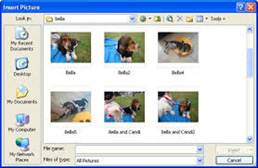
![]() To insert a picture from a file you have already saved on your computer, perform the following steps:
To insert a picture from a file you have already saved on your computer, perform the following steps:
The picture appears on the screen. You can resize it by clicking and dragging one of the corner handles.

![]() The option to add pictures to your document is found in the_________.
The option to add pictures to your document is found in the_________.
(A) Tools menu
(B) View menu
(C) Insert menu
(D) None of these
(E) All of these
Answer : (c)
Explanation
Correct Option:
(C) Insert menu: The option to add pictures to your document is found in the Insert menu.
Incorrect Options:
(A) Tools menu: This option is incorrect
(B) View menu: This option is incorrect
(D) None of these: This option is invalid
![]() Once you have inserted a picture in your document, you cannot resize it. The given statement is________.
Once you have inserted a picture in your document, you cannot resize it. The given statement is________.
(A) True
(B) False
Answer: (b)
Explanation
Correct Option:
(B) False: Once you have inserted a picture in your document, you can resize it by clicking and dragging one of the corner handles.
Incorrect Options:
(A) True: Once you have inserted a picture in your document, you can resize it.
You need to login to perform this action.
You will be redirected in
3 sec
