Commands in Logo
Category : 5th Class
The simple Logo drawing commands move the turtle forward and backward and turn it right or left. (See Figure 5.2.4)

Some commands and their abbreviations are given below:
We will study about some LOGO commands in detail here. You need to press the Enter key after typing each command in the Text area.
![]() Forward or FD
Forward or FD
This moves the turtle forward by a number of steps. (See Figure 5.2.5)
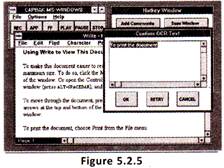
![]()
? Forward 50
OR
FD 50
![]()
When the turtle moves, a line is drawn there.
![]() Back or BK
Back or BK
This moves the turtle backward by a number of steps. (See Figure 5.2.6)
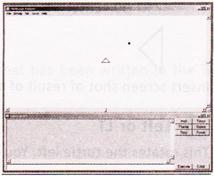
![]()
? Back 20
OR ?
BK 20
![]()
![]() Right or RT
Right or RT
This rotates the turtle right by a certain number of degrees (0 degrees to 360 degrees] (See Figure 5.2.7)
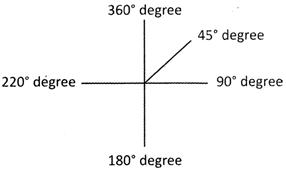
![]()
? Right 90
OR
? RT 90
![]()
Insert screen shot of result of above action
![]() Left or LT
Left or LT
This rotates the turtle left. You can move the turtle from 0 degree to 360 degrees.
![]()
? Left 90
OR
? LT 90
![]()
![]() Hide Turtle or HT
Hide Turtle or HT
This will hide the turtle. This means that you will not be able to see the turtle on the screen after issuing this command. If you give any command to draw, the turtle will still draw the line. It will continue to work even when it is not visible.
![]()
? Hide Turtle
OR
? HT
![]() Show Turtle or ST
Show Turtle or ST
If you want the turtle to be visible again on the screen then give the Show Turtle command.
![]()
? Show Turtle
OR
? ST
![]()
![]() Clear Text or CT
Clear Text or CT
This will clean the text area. Every command that has been written in the Text window will be erased.
![]()
? Clear Text
OR
? CT
![]() Clear Screen or CS
Clear Screen or CS
This will clean the Graphic area, that is, everything drawn there will be erased.
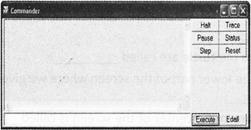

![]() Given below are the statements about LOGO. Select the correct statements.
Given below are the statements about LOGO. Select the correct statements.
1. LOGO screen is divided into three parts.
2. The upper part of the screen where the turtle moves and draws figures is called Graphic Area.
3. The lower part of the screen where we give different commands is the text area.
(A) 1 and 2
(B) 1 and 3
(C) 2 and 3
(D) Only 1
(E) Only 3
Answer: (c)
Explanation
Correct Option:
(C) Statements 2 and 3 are correct about LOGO.
Incorrect Options:
(A) Statement 2 is correct whereas statement 1 is incorrect. Therefore, option (A) is incorrect.
(B) Statement 3 is correct whereas statement 1 is incorrect. Therefore, option (B) is incorrect.
(D) Statement 1 is incorrect. Therefore, option (D) is incorrect.
(E) Not only statement 3 is correct but statement 2 is also correct. Therefore, option (E) is incorrect.
![]() Fill in the blanks:
Fill in the blanks:
1. The instructions you give to the turtle are called _____.
2. The question mark (?) on the lower part of the screen where we give commands is called _____.
3. A small triangle that appears in the center of the screen is called ____.
(A) Primitives, Prompt, Turtle
(B) Prompt, Primitives, Triangle
(C) Order, Prompt, Arrow
(D) Primitives, Primitives, Turtle
(E) Prompt, Commands, Triangle
Answer: (a)
Explanation
Correct Option:
(A) Options given in (A) are correct.
Incorrect Options:
(B) Options given in (B) are incorrect.
(C) Options given in (C) are incorrect.
(D) Options given in (D) are incorrect.
(E) Options given in (E) are incorrect.
You need to login to perform this action.
You will be redirected in
3 sec
