Downloading a File
Category : 5th Class
Downloading is the process of copying a file (such as a game or a utility) from one computer to another across the Internet. When you download a game from a Web site, it means you are copying it from the author or publisher's Web server to your own computer. This allows you to install and use the program on your own machine. The step to download a file using Internet Explorer and Windows XP is given below. If you are using a different browser such as Netscape Navigator or a different version of Windows, the screens may look a little different, but the basic steps are the same.
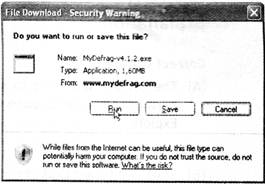
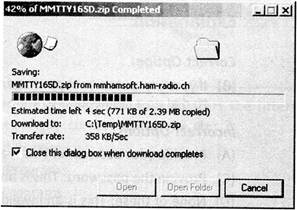
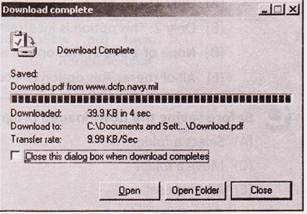

![]() Which of the following statements influence the time taken to download files from the Internet?
Which of the following statements influence the time taken to download files from the Internet?
1. The type of file which is downloaded.
2. The speed of your connection.
(A) Only 1
(B) Only 2
(C) Both land 2
(D) Neither 1 nor 2
(E) All of these
Answer: (c)
Correct Option:
(C) The time taken for downloading a file depends both on which file you are downloading and how fast your connection is.
Incorrect Options:
(A) Only 1: This option is incorrect
(B) Only 2: This option is incorrect
(D) None of 1 and 2: This option is incorrect
(E) All of these: This option is incorrect
![]() Before saving the downloaded program or file, you should ________.
Before saving the downloaded program or file, you should ________.
(A) Select a folder
(B) Rename a folder
(C) Move a folder
(D) None of these
(E) All of these
Answer: (a)
Explanation
Correct Option:
(A) Before saving the downloaded program or file, you should select a folder. Incorrect Options:
(B) Rename a folder: This option is incorrect
(C) Move a folder: This option is incorrect
(D) None of these: This option is invalid
(E) All of these: This option is invalid
![]() The Downloaded File
The Downloaded File
When surfing the Internet, local viewing tends to be much faster and visually clearer when using a slow connection. Instead of opening large sized files, such as ?pdf ?
or
Portable Document Format files, downloading the files will make the process faster. To download in Internet Explorer, right click over the highlighted text and select "Save target as." To view a downloaded file, simply click on the saved file. You must have Adobe Acrobat installed to view ".pdf" files.
![]()
![]() You must have ___________ installed to view ".pdf" files.
You must have ___________ installed to view ".pdf" files.
(A) Adobe Photoshop
(B) Adobe Acrobat
(C) Adobe Presenter
(D) None of these
(E) All of these
Answer: (b)
Explanation
Correct Option:
(B) You must have Adobe Acrobat installed to view ".pdf" files.
Incorrect Options:
(A) Adobe Photoshop: This option is incorrect
(C) Adobe Presenter: This option is incorrect
(D) None of these: This option is invalid
(E) All of these: This option is invalid
![]() With reference to downloading files from the Internet, "pdf" refers to
With reference to downloading files from the Internet, "pdf" refers to
(A) Personal Data Form
(B) Portable Data File
(C) Portable Document Format
(D) Postscript Document Format
(E) None of these
Answer: (C)
Explanation
Correct Option:
(C) Portable Document Format: With reference to downloading files from the Internet, "pdf" refers to Portable Document Format.
Incorrect Options:
(A) Personal Data Form: This option is incorrect
(B) Portable Data File: This option is incorrect
(D) Postscript Document Format: This option is incorrect
(E) None of these: This option is invalid
You need to login to perform this action.
You will be redirected in
3 sec
