See Disk Contents
Category : 3rd Class
If you want to see the contents of a particular disk, place the pointer on that disk and then double-click it. As a result the folders present in that disk appear on the screen. You will see that there are different types of files inside the folders. Files are chunks of computer data stored in your computer. Each file has a name, a known location, a known length and usually a date when it was created or last changed. Files can be stored in many places, like floppy disks, hard disks or CDs.
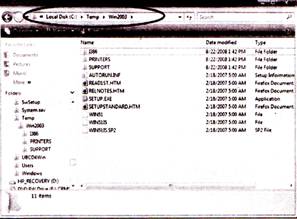
![]() Large Icons and Small Icons Under Windows 95, Windows 98, Windows NT 4.0 and Windows 2000, each application is associated with two icons: a small icon (16 x 16) and a large icon (32 x 32)
Large Icons and Small Icons Under Windows 95, Windows 98, Windows NT 4.0 and Windows 2000, each application is associated with two icons: a small icon (16 x 16) and a large icon (32 x 32)
![]() Large Icons
Large Icons
In My Computer, all the icons in the windows appear large. Large icons display big icons that are useful indication of file types.
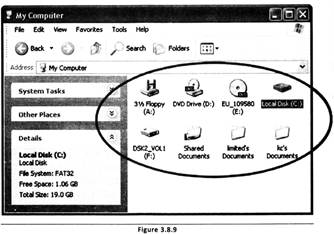
![]() Small Icons
Small Icons
The small icon is displayed in the upper-left hand corner of the application and on the taskbar.
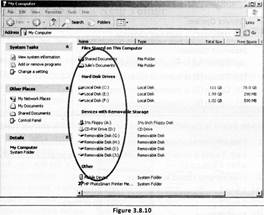

![]() Match the following
Match the following
A B
1. Large icon i. Upper-left corner
2. Small icon ii. Stored in drives
3. Files iii. 32x32
(A) 1, iii; 2, ii; 3, i
(B) 1, i; 2, ii; 3, iii
(C) 1, iii; 2, i; 3, ii
(D) 1, ii; 1, i; 3, iii
(E) 1, ii; 2, iii; 3, i
Answer: (c)
Explanation
Correct Option:
(C) Option (C) is matched correctly.
Incorrect Options:
(A) Option (A) is matched incorrectly.
(B) Option (B) is matched incorrectly.
(D) Option (D) is matched incorrectly.
(E) Option (E) is matched incorrectly.
![]() Given below is the information about files. Select the correct statements.
Given below is the information about files. Select the correct statements.
1. Files are chunks of computer data stored in your computer.
2. Each file has a name, a known location, a known length and usually a date when it was created.
3. Files are only stored in hard disk.
(A) 1 and 2
(B) 2 and 3
(C) 1 and 3
(D) All of these
(E) None of these
Answer: (A)
Explanation
Correct Option:
(A) Statements 1 and 2 are correct about files.
Incorrect Options:
(B) Statement 2 is correct but statement 3 is incorrect. Therefore, option (B) is incorrect.
(C) Statement 1 is correct but statement 3 is incorrect. Therefore, option (C) is incorrect.
(D) All the given statements are not correct about files. Therefore, option (D) is incorrect.
(E) All the given statements are not incorrect. Therefore, option (E) is incorrect.
You need to login to perform this action.
You will be redirected in
3 sec
