Computer Skill
Category : 2nd Class
Computer Skill
Introduction
Computer is widely used for different purposes. The computer user should familiar about how the computer is used to do the specific task, such as word processing, spread sheet and power point presentation, etc. But the computer skill helps us to do the work on computer with better ways and productivity. This chapter includes how can the different parts of a computer used properly used properly and effectively.
Using Keyboard
The keys of keyboard is sensitive, therefore, they should be pressed softly. Roughly pressing keys and long holding finger on keys may cause repeated typing of same letter on the screen. Fingers should be placed properly on the keyboard, the first finger of left hand should be placed on the letter F, and rest of the fingers of the left hand should be placed accordingly. The thumb of the left and is placed on the space bar. The first finger of the right hand should be placed on the letter J and rest of the fingers of the left hand should be placed accordingly. The thumb of the right hand automatically touches the space bar.
We should also learn about the uses of function keys, mathematical operators keys, numeric keys and special keys, such as, control key marked as Ctrl, shift key, Alt key, Caps lock key, Tab key, etc. The combination of two or more keys is used to do the different functions on the computer, such as, the keys combinations, Ctrl + N is used to open a new window in running window of the same application.
Look at the following picture of correct places of fingers on keyboard:
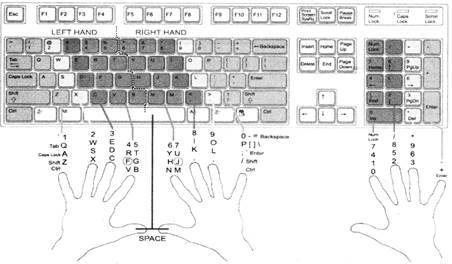
Using Mouse
A mouse is connect to the computer through wire or without wire. The pointer on the computer screen appears due to mouse connected to the computer and it moves according to rolling the mouse on mouse pad. Usually a mouse has two buttons and one wheel. The buttons of the mouse are left and right button which are used for performing an action on clicking them. The centre wheel rotates to move the page on the screen.
A document may contain hyperlink, therefore, mouse should be clicked on hyperlinked, word or sentence to open the linked file. If nothing happens after clicking the mouse at a point then there is nothing to do there. The scroll bars on the screen is dragged to view the rest part of the current page. The upper and lower arrow of the scroll bar are clicked to view the part of page or entire page. The keys Page Up and Page Down on the keyboard are also used for the same purpose.
Working with Programs
A computer does not run a program automatically form its hard drive. The program should be installed in the hard drive. Now a day, computer comes with lots of programs already installed in them. The programs can also be bought from the market as per requirement. The word processor better known as MS-Word is widely used for many purposes, such as, writing letters etc. The word processor software are available in many versions in the market. Each of the version contains extra feature than its last versions.
There are many other software that a computer user should know about their use.
Look at the following list of some important computer programs:
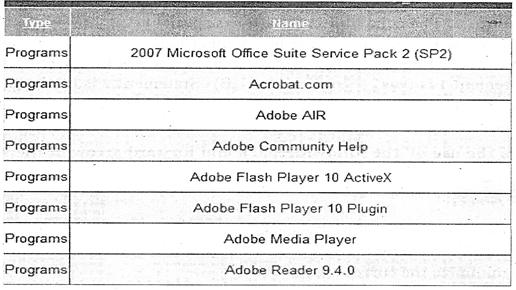
You need to login to perform this action.
You will be redirected in
3 sec
