Clinking and Double Clicking
Category : 2nd Class
As you know that mouse has two buttons: left and right. You use the mouse by pressing its buttons. Pressing the button is called clicking. While pointing at an item using the mouse, you must always place the tip of the pointer over the item, but not on its body. You can select an item on the screen by pressing and releasing the mouse button, which is known as Clicking. You double click the mouse to open an item. Quickly pressing and releasing the left mouse button twice is called Double Clicking. (See Figure 2.7.8)
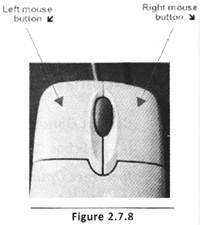
To activate the program/file/ folder that an icon represents, you simply double click (two clicks in quick succession) on it with the left mouse button. This will activate the icon and either start a program or open a file/folder. Files and folders are places where information is stored in a computer, just as you would store important papers in an office or home. Let us look at two of the icons on the desktop- My Documents and the Recycle Bin icon. Try double-clicking it and see what happens. (See Figure 2.7.9)
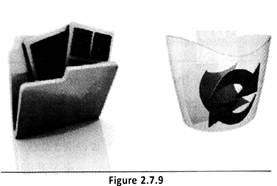
![]() Recycle Bin
Recycle Bin
The Trash can you use at home is to throw rubbish and unwanted things. Similarly when you delete an unwanted file. Windows will place the file into the recycle bin (instead of deleting it altogether). This allows you to Restore (bring back) the file in case you deleted it by mistake. For example, if you deleted a file by accident you could double dick on the recycle bin icon to see its contents. Inside you will see the file/folder that you deleted, to restore the file back to where you deleted it from, right click it and then select Restore from the menu that appears.

![]() My Documents
My Documents
My Documents is the name of a special folder on the computer's hard drive that the system commonly uses to store a user's documents, pictures, music, downloads and many other files.
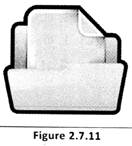

![]() Identify the correct statements about mouse.
Identify the correct statements about mouse.
1. Quickly pressing and releasing the left mouse button twice is called Double Clicking.
2. Pressing the button is called clicking.
3. Pressing right button twice and left button once is called triple clicking.
(A) 1 and 3
(B) 1 and 2
(C) All of these
(D) None of these
Answer: (B)
Explanation
Correct Option:
(B) Statement 1 and 2 are correct.
Incorrect Options:
(A) Statement 1 is correct but statement 3 is incorrect,
(C) All the given statements are not correct.
(D) All the statements are not incorrect.
![]() Match the following
Match the following
A B
1. Open file i. Clicking
2. Select item ii. Triple click
3. Invalid click iii. Double click
(A) 1, iii; 2, i; 3, ii
(B) 1, ii; 2, iii; 3, i
(C) 1, iii; 2, ii; 3, i
(D) 1, i; 2, ii; 3, iii
Answer: (A)
Explanation
Correct Option:
(A) Option (A) is matched correctly.
Incorrect Options:
(B) Option (B) is matched incorrectly.
(C) Option (B) is matched incorrectly.
(D) Option (B) is matched incorrectly.
You need to login to perform this action.
You will be redirected in
3 sec
