Keyboard and Mouse Usage
Category : 2nd Class
Keyboard and Mouse Usage
Introduction
We know that keyboard and mouse of a computer is an input device. Keys on the keyboard has unique function. Some keys are used for typing letters and some are for numeric typing. The function keys on the keyboard are used for performing the specific task, suet as, the uses of F1 keys in most of the application is to open the help window.
The mouse sends information to the computer. A typical mouse had two buttons. At the top of the device you will find a left and right button which allows for "click". There is a scrolling wheel between the two buttons. In this chapter, we will study about the usage of keys on the keyboard and click on the mouse.
Keys of the Keyboard
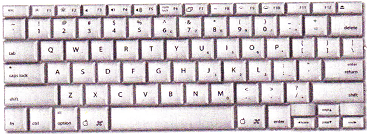
The buttons on the keyboard of the computer are called keys. Generally, a keyboard has 104 or more keys. A keyboard has different groups of keys such as Alphabet keys Numeric keys and Function keys. Let us discuss about these different types of keys in detail.
Alphabet Keys
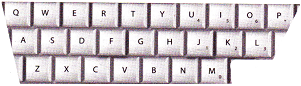
The alphabet keys are, A, B, C?? Z. These keys help us to write words and sentences on the computer. In English there are 26 alphabets from A to Z that?s why there are 26 alphabet keys on the keyboard.
Numeric Keys
The number keys contain the numbers from 0 - 9. You can write numbers using them. Computer keyboard contains two groups of number keys from 0 to 9. First group is located above the QWERTYUIOP keys row and second group is located below the indicators. The first group of number keys can be used if numlock keys is activated or not. Whereas, second group of keys are only used when numlock is activated.
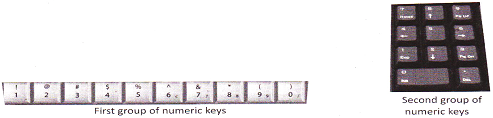
Function Keys
A keyboard usually has 12 function keys from F1 to F12. The function of each key is unique and their function are depend on the operating system installed in the computer.
![]()
Other Important Keys
In addition to the keys discussed above there are some other important keys which have special purpose. Let us learn about them.
Space Bar
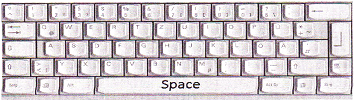
Space Bar helps us to give space between the words. It is the longest key on the keyboard.
Shift Key
This key helps you to type the signs marked on top of the numeric keys and also used to type, <, >,?,:,"", {, }. To type the capital letter, the keys combination shift and key of that letter are used.
![]()
Enter Key
This key helps us to move the cursor to the next line. While typing, you just press the Enter key to start writing from a new line. Another function of Enter Key is pressed to execute the given command.
![]()
Backspace Key
If you have written something wrong on the computer, you can erase it by using the backspace key. This key helps to erase the letters to the left side of the cursor. The cursor is the blinking line that you see on the screen of the computer. It looks like\.
![]()
Delete Key
This key helps to erase the letters to the right side of the cursor. Sometime, the delete key with other keys is pressed for performing an operation, such as, the keys combination, Ctrl + Alt + Delete are used for booting the computer again.
![]()
Arrow Keys
The arrow keys help in moving the cursor in all the directions (left, right, up or down). Hence they are also called cursor control keys. There are four arrow keys on the keyboard.
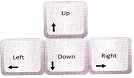
The Right Way to Use Keyboard
We should know the right way to use the keyboard. If we use it improperly then we might enter wrong command and damage can also be caused to it.
The following- are the ways to use the keyboard properly:
1. Always remember to press the keys gently.
2. Use both hands to use the keyboard for writing.
3. Do not put any weight on the keyboard.
4. Press the required key once and release. Do not press it repeatedly.
Mouse
A mouse is a pointing input device that controls the movement of the cursor or pointer on a display screen.
Functions of a mouse:
Types of Mouse Button:
There are two types of buttons in mouse:
1. Left Button 2. Right Button
You need to login to perform this action.
You will be redirected in
3 sec
