How to Operate a Computer
Category : 1st Class
How to Operate a Computer
Introduction
Computer is an electronic device. It requires electricity to work, therefore, it should be connected to an electric plug. The computer should be properly switched ON and OFF, otherwise, the sensitive components of a computer may get damaged. Let us learn the correct -way to start and shut down a computer.
Switching on the computer
The following is the correct procedure in order to switch ON the computer.
1. Switch ON the main power switch.

2. Press the ON button on the UPS of the computer.

3. Press the ON button on the CPU of the computer.
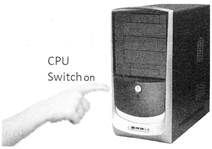
4. Switch ON the Monitor.
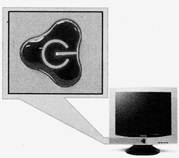
5. After some time, the following screen will appear on the monitor. This screen is called the desktop.
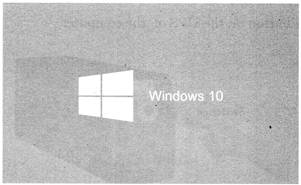
6. Desktop is the first screen that you see on the computer when Windows has loaded.
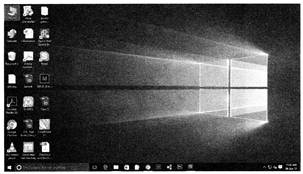
Now, the computer is ready to work, we can start our work by clicking on the start menu which contains all programs stored in the computer.
Switching off the computer
After finishing your work, you must SHUT DOWN the computer.
To shut down the computer the following steps should be followed:
1. Click Windows button.
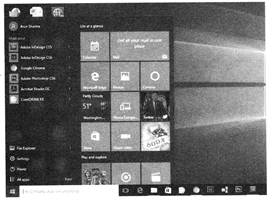
2. When the Start menu appears, click on power option.
3. Select the shutdown option from the power option list.

4. If monitor is connected through external power plug then Switch it OFF, otherwise, it will automatically shut down after executing the shutdown command.
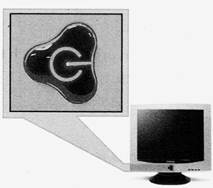
5. Switch OFF the UPS of the computer.

6. Switch OFF the main power button.

Things to Remember
v You need electricity to run a computer.
v Computer should be switched on and off in the right way otherwise it may damage.
Answer Me
1. The first step to turn on a computer is:
|
(a) Switch on the UPS |
|
|
(b) Switch on the electric board |
|
|
(c) Switch on the CPU |
|
|
(d) Switch on the Monitor |
|
2. Write (T) for true or (F) for false.
|
1. First screen that shows up after starting a computer is called monitor. |
|
|
2. Computer does not need electricity to run. |
|
|
3. When you finish you work, you need to shut down the computer properly. |
|
You need to login to perform this action.
You will be redirected in
3 sec
