Introduction to MS-Paint
Category : 1st Class
Introduction to MS-Paint
Introduction
v MS-Paint is a basic painting utility tool that is included in all the Microsoft windows versions.
v MS-Paint can be used to draw, color and edit pictures.
v MS-Paint is found in the windows start menu within the accessories folder.
Starting MS-Paint
MS-Paint is a part of windows. To open paint do the following steps:
v Click "Office" button and select All Apps option from the start menu list.
v Click "Windows Accessories" folder from the All Apps list.
v Click MS-Paint option which is listed under the windows Accessories folder.
Or
v To open MS-Paint, type Paint in the search box on the task bar and then select paint from the list of result.
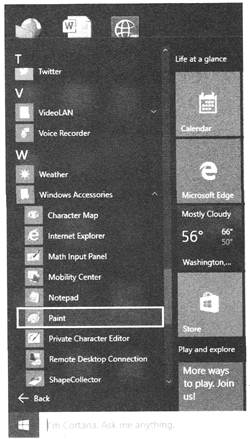
Both will launch MS-Paint application window with the file name 'Untitled - Paint' as "hewn in the picture below:
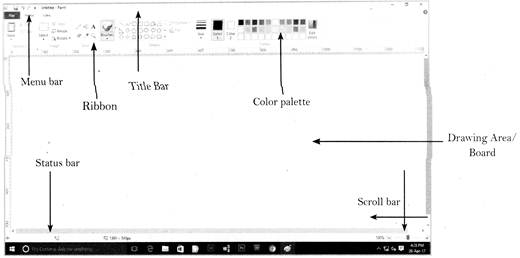
v File Tab: It consist of options like open and save file, create new page, print documents and other file related options.

v Home Tab: It consists of tools like brushes, shapes, colour, image erasers, fill tool, pick color, magnifier, text airbrush etc.

v View Tab: It consist of tools like zoom in, zoom out, full screen, status bar, rulers etc.
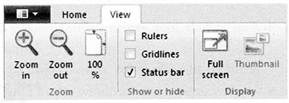
Using Tools
v Pencil tool: This tool is used to draw a line with different color.

v Brushes tool: This tool allows to select brush shape and apply color using strokes as you move cursor over the image.

v Color Palette: This tool is where you will choose your paint color.

v Eraser tool: This tool is used to erase parts of a drawing.
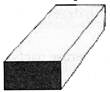
v Magnifier: This tool will allow you to zoom in or zoom out an image.

v Text tool: This tool is used to type text directly onto your picture.

v Airbrush tool: This tool allows you to "spray" an area of your image with a color of your choice.

Things to Remember
v MS-Paint is a product of Microsoft.
v MS-Paint is used to draw, color and edit picture.
v Some common MS-Paint tools are Pick color, Pencil, Airbrush, Magnifier, Color Palette, Eraser etc.
v Pencil tool is used to draw line,
v Color palette is where we choose color
v Brushes apply color using strokes.
Answer Me
1. The _______ tool is used to draw strokes like pencil.
(eraser, pencil, shapes)
2. The ______ tool is used to erase parts or all the drawing.
(pencil, eraser, shapes)
3. MS-Paint is used to ______.
(send picture or draw picture)
You need to login to perform this action.
You will be redirected in
3 sec
