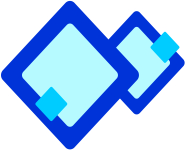 Creating New Document
Creating New Document
Microsoft Word is a powerful and spontaneous word processor. Word allows creating and saving new document.
 To create a new Microsoft Word 2003 document:
To create a new Microsoft Word 2003 document:
- Click Start button to display Start menu.
- Select Programs
 Microsoft Office
Microsoft Office  Microsoft Office Word 2003 to open Microsoft Word window.
Microsoft Office Word 2003 to open Microsoft Word window.
- Select File
 New or press ctrl + N to open a new document.
New or press ctrl + N to open a new document.
- Place the insertion point at the location where you want to type the text.
- Enter the appropriate text.
- Press the Enter key to end a short line or a paragraph and to create a blank line.
- Press the Tab key to move the insertion point "1/2" to right.
- Press the Delete key to remove the character or space immediately to the right of the insertion point.
- Press the Backspace key to delete the character or space immediately to the left of the insertion point.
![]() To create a new Microsoft Word 2003 document:
To create a new Microsoft Word 2003 document: 