Saving a Document
Category : 7th Class
MS Word allows you to save your document permanently. Word enables the Save or Save As command that a lows saving a document. You can save your document permanently on any location of hard disk. The Save As command can be used in three cases.
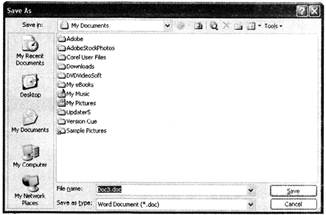
![]() These three cases are the following:
These three cases are the following:
The Save command allows you to save a document with its current name at its en-rent location. The Save command updates a saved document.
![]() The following are the steps to use the Save command:
The following are the steps to use the Save command:
![]() To save a new document you need to apply the following steps:
To save a new document you need to apply the following steps:
![]() MS Word also provides the following alternative methods for saving the document:
MS Word also provides the following alternative methods for saving the document:
![]() Opening a Document
Opening a Document
MS Word enables to open saved document easily. When you open a file, Microsoft Word places a copy of the file in an active document window.

![]() To open a document:
To open a document:
![]() Closing a Document
Closing a Document
The Microsoft Word enables Close button to close a document. You can also close a document by selecting File![]() Close.
Close.
![]()
![]() Microsoft launches a series of MS Word. Each version is the enhanced version of older one. Which one of the following is the latest version of MS Word?
Microsoft launches a series of MS Word. Each version is the enhanced version of older one. Which one of the following is the latest version of MS Word?
(A) Word 2003
(B) Word 2002
(C) Word 2007
(D) Word 2010
(E) None of these
Answer: (d)
Explanation
Correct Option:
(E) Word 2010 is the latest version of Word.
Incorrect Options: Therefore, option (E) is correct and Rest of the options is invalid because they all are old version of MS Word.
![]() Which one of the following enables quick access to Word's most frequently used commands and utilities?
Which one of the following enables quick access to Word's most frequently used commands and utilities?
(A) Menu bar
(B) Rulers
(C) Standard toolbar
(D) Scroll bar
(E) None of these
Answer: (c)
Explanation
Correct Option:
(C) Standard tool bar enables fast access to use some of the Word's most frequently used commands and utilities.
Incorrect Options:
(A) Menu bar lists the Microsoft Word menu choices. It is positioned below the title bar.
(B) Rulers provide ongoing page measurement as well as quick access to margins, tabs and indents.
(D) Scroll bar allows viewing different areas of the active document.
![]() Hary wants to open his older project report document but his mouse is not working properly. Which one of the following short cut keys Hary can use to display Open dialog box?
Hary wants to open his older project report document but his mouse is not working properly. Which one of the following short cut keys Hary can use to display Open dialog box?
(A) Shift + O
(B) Ctrl+ O
(C) Ctrl + C
(D) Shift + Ctrl+ O
(E) None of these
Answer: (b)
Explanation
Correct Option:
(B) While pressing Ctrl + O short cut key it displays Open dialog box.
Incorrect Options:
Therefore, option (B) is correct and rest of the options is incorrect.
You need to login to perform this action.
You will be redirected in
3 sec
