Printing a Document or Text
Category : 5th Class
After typing a letter or a report in MS Word, you would like a hard copy (paper output) for future reference.
![]() To print a document, complete the following steps:
To print a document, complete the following steps:
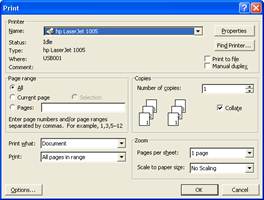

![]() When you take a printout on paper, it is known as________.
When you take a printout on paper, it is known as________.
(A) Soft copy
(B) Carbon copy
(C) Hard copy
(D) None of these
(E) All of these
Answer: (C)
Explanation
Correct Option:
(C) Hard copy: When you take a printout on paper, it is known as hard copy.
Incorrect Options:
(A) Soft copy: This option is incorrect
(B) Carbon copy: This option is incorrect
(D) None of these: This option is invalid
![]() The option to print is found in the__________.
The option to print is found in the__________.
(A) File menu
(B) Insert menu
(C) Tools menu
(D) none of these
(E) All of these
Answer: (a)
Explanation
Correct Option:
(A) File menu: The option to print is found in the File menu.
Incorrect Options:
(B) Insert menu: This option is incorrect
(C) Tools menu: This option is incorrect
(D) None of these: This is an invalid option
You need to login to perform this action.
You will be redirected in
3 sec
