Introduction
Category : 4th Class
You can remember things because they are stored in your memory (brain). Similarly, a computer has memory to store data and information for future use. The Memory's the computer's work area. This is the place where the data and programs get stored before being processed and the place where the results get stored before being sent as output. Suppose you are asked when your birthday is or the name of your friends, you will reply immediately because you 'member them and this information s already in your memory. A computer also has a memory which stores a lot of information inside it. A computer stores everything in its memory. All the data that enters into the computers first get converted into the binary number system. One digit in binary number system is called bit and combination of eight: is called byte. Bit is the smallest measuring unit of computer memory. It means binary digits. Just like we use kilograms and grams to measure weight, the computer's memory is organized as a collection of bytes.
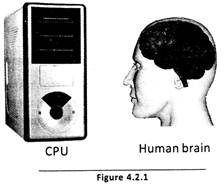
![]() Units to measure memory are given in the following table:
Units to measure memory are given in the following table:
Bit = 0 or 1
Nibble = 4 Bits
1 Byte (B) = 8 Bits
1 Kilobyte (KB) = 1024 B
1 Megabyte (MB) = 1024 KB
1 Gigabyte (GB) = 1024 MBS
You need to login to perform this action.
You will be redirected in
3 sec
