Starting Paint Bruch
Category : 3rd Class
Paint Brush is a program used to draw, colour and edit pictures. You can use Paint Brush like a digital sketchpad to make simple pictures. Let us begin to work with Paint Brush. (See Figure 3.9.1)
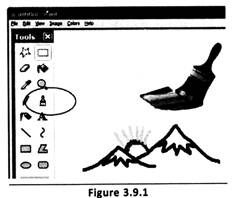
![]() To open Paint Brush,
To open Paint Brush,
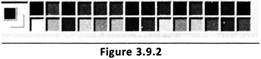
When you start Paint Brush, you see a window that is mostly blank, with just a few tools for drawing and painting. The Toolbox contains different tools required for drawing, erasing and coloring. You can also see a colour palette from which you can select any colour for your drawing. The central white portion is called the drawing board where the pictures can be drawn. (See Figure 3.9.2) The Colour box indicates the current foreground and background colours. To paint with the selected foreground colour, drag the pointer. To paint with the selected background colour, right-click while you drag the pointer. To change the current foreground colour, click an available colour square. To change the background colour, right-click an available colour square. (See Figure 3.9.3)
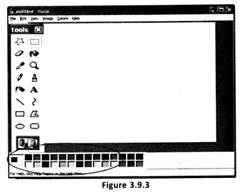

![]() Paint Brush is a program used for drawing and colouring the pictures. If you want to open the paint application, which of the following steps you will follow?
Paint Brush is a program used for drawing and colouring the pictures. If you want to open the paint application, which of the following steps you will follow?
(A) Click Start ![]() Click Programs
Click Programs![]() Click Accessories
Click Accessories ![]() click Paint
click Paint
(B) Click Start ![]() Click Accessories
Click Accessories ![]() Click Programs
Click Programs ![]() click Paint
click Paint
(C) Click Programs ![]() Click Start
Click Start ![]() Click Accessories
Click Accessories ![]() click Paint
click Paint
(D) Click Accessories ![]() Click Programs
Click Programs ![]() Click Start
Click Start ![]() click Paint
click Paint
(E) Click Start ![]() Click Paint
Click Paint
Answer: (A)
Correct Option:
(A) Steps given in (A) are correct.
Incorrect Options:
(B) Steps given in (B) are incorrect.
(C) Steps given in (C) are incorrect.
(D) Steps given in (D) are incorrect.
(E) Steps given in (E) are incorrect.
![]() Given below are the statements about the paint brush. Select the correct statements.
Given below are the statements about the paint brush. Select the correct statements.
1. The central white portion is called the drawing board where the pictures can be drawn.
2. The Colour box indicates the previous foreground and background colours.
3. The Toolbox contains different tools that are used for drawing, erasing and colouring,
(A) 1 and 2
(B) 1 and 3
(C) 2 and 3
(D) All of these
(E) None of these
Answer: (B)
Explanation
Correct Option:
(B) Statements 1 and 3 are correct about paint brush.
Incorrect Options:
(A) Statement 1 is correct but statement 2 is incorrect. Therefore, option (A) is incorrect.
(C) Statement 3 is correct but statement 2 is incorrect. Therefore, option (C) is incorrect.
(D) All the given statements are not correct. Therefore, option (D) is incorrect.
(E) All the given statements are not incorrect. Therefore, option (E) is incorrect.
You need to login to perform this action.
You will be redirected in
3 sec
