How to Delete a Folder
Category : 3rd Class
When some files become old and outdated, you may wish to remove them and free up space for other applications. It is very easy to delete any folder in Windows.
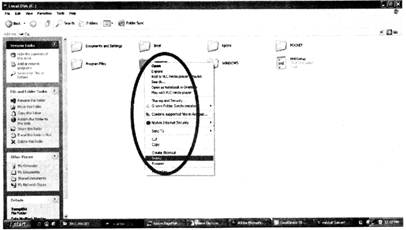
![]() The following method is used:
The following method is used:
![]() Andersen and Peterson are discussing about folder. Read the statement and select the correct one.
Andersen and Peterson are discussing about folder. Read the statement and select the correct one.
Anderson: A folder is an object that can contain multiple documents. Folders are used to organize information.
Peterson: In DOS and UNIX world, folders are called directories.
(A) Anderson is correct
(B) Peterson is correct
(C) Both are correct
(D) Both are incorrect
(E) Both are partially correct
Answer: (C)
Explanation
Correct Option
(C) Information provided by both Anderson and Peterson is correct. Therefore, option (C) is correct.
Incorrect Options:
(A) Not only Anderson is correct but Peterson is also correct. Therefore, option (A) is incorrect.
(B) Not only is Peterson correct but Anderson is also correct. Therefore, option (B) is incorrect.
(D) Both of them are correct. Therefore, option (D) is incorrect.
(E) Both of them are fully correct. Therefore, option (E) is incorrect.
![]() Fill in the blanks:
Fill in the blanks:
1. A folder contained inside another folder is called a ______
2. ______ is a virtual container within a digital file system.
3. _________ is a new security tool that lets you lock your files, folders and drives with your personal password.
(A) Mini folder, file, lock-key
(B) Subfolder, folder, lock folder XP
(C) Tiny folder, folder, lock YP
(D) New folder, folder, lock file
(E) Subfolder, file lock
Answer: (b)
Explanation
Correct Option:
(B) Options given in (B) are correct. Therefore, option (B) is correct.
Incorrect Options:
(A) Options given in (A) are incorrect. Therefore, option (A) is correct.
(C) Options given in (C) are incorrect. Therefore, option (C) is correct.
(D) Options given in (D) are incorrect. Therefore, option (D) is correct.
(E) Options given in (E) are incorrect. Therefore, option (E) is correct.
You need to login to perform this action.
You will be redirected in
3 sec
