The Keyboard
Category : 2nd Class
The Keyboard is a device to enter data into the computer. When you press the keys on the keyboard, the text appears on the screen. Generally the keys are of four types that you will study in the later part of the book, but here you will study about three types only because in this chapter alphabet keys and number keys have been combined as alphanumeric keys.
![]() Therefore, the three categories of keys to handle the special functions required by the computer are the following:
Therefore, the three categories of keys to handle the special functions required by the computer are the following:
![]() Alphanumeric Keys
Alphanumeric Keys
They consist of alphabets (A-Z), numbers (0-9) and other characters like ' ~ ! @ # $ % ^ & * ( ) _ + \ { } [ ] : " ' , / and ?. This can be divided into two types of keys- alphabetic and numeric keys.
![]() The names of some special character keys are the following:
The names of some special character keys are the following:
(@) = at the rate of
(&) = ampersand
(~) = tilde
(#) = pound sign (number sign)
(^) = caret
(*) = asterisk (star)
(") = quotes
(') = apostrophe
(!) = exclamation mark
(%) = percent
($) = dollar
(?) = question mark
( _ ) = underscore
(;) = semi colon
(") = double quote
(/) = slash
(\) = back slash
(+) = plus
(- ) = minus
( | ) = Pipe
(<) = less than
(>) = greater than
(:) = colon
( , ) = comma
( [ ) = open bracket
( ] ) = close bracket
( { ) = open brace
( } ) = close brace
( } ) = open parenthesis
( ) ) = close parenthesis

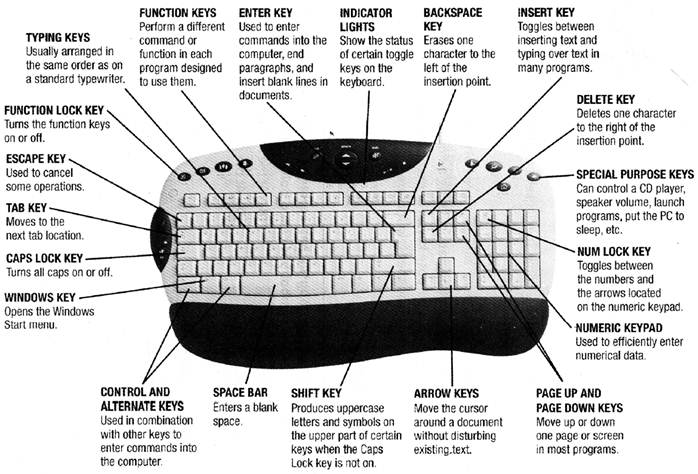
![]() Special Keys
Special Keys
They perform specific functions. Some special keys are Enter (return), Backspace, Insert, Delete, Home, End, etc.
![]() Function Keys
Function Keys
They are used to perform a set of operations using a single keystroke. The function keys can be defined as special purpose keys. For example, in most of the software, pressing the Fl key will show you the Help feature.

![]() The keyboard of a computer has certain symbols that have specific meaning such as the symbol $ is called dollar. What does @ stand for?
The keyboard of a computer has certain symbols that have specific meaning such as the symbol $ is called dollar. What does @ stand for?
(A) At the time of
(B) At the money
(C) At the ratio
(D) At the rate of
Answer: (d)
Explanation
Correct Option: (D) @ stand for at the rate of. Therefore, option (D) is correct.
Incorrect Options:
(A) Option (A) is incorrect.
(B) Option (B) is incorrect.
(C) Option (C) is incorrect.
![]() A student of class-2 sees the keyboard carefully and finds that while doing the mathematical sum, he has used one type of key only. Identify which type of key he has used?
A student of class-2 sees the keyboard carefully and finds that while doing the mathematical sum, he has used one type of key only. Identify which type of key he has used?
(A) Special key
(B) Function keys
(C) Alphanumeric keys
(D) None of these
Answer: (c)
Explanation
Correct Option:
(C) Alphanumeric keys: He has used alphanumeric keys to solve mathematical problems.
Incorrect Options:
(A) Option (A) is incorrect.
(B) Option (B) is incorrect.
(D) Option (D) is incorrect.
You need to login to perform this action.
You will be redirected in
3 sec
