Category : 4th Class
Computer Memories and Its Types
Introduction
A memory is just like a human brain. It is us to store data and instructions. Computer memory is the storage space in computer where data is to processed and instructions required for processing are stored. The memory is divided into large number of small parts called cells. Each location or cell has a unique address which varies from zero to memory size minus one. For example if computer has 64k words, then this memory unit has 64*1024=65536. The address of these locations varies from 0 to 65535.
Units to measure memory are given in the following table:
Bit = 0 or 1 (Binary Digit)
Nibble = 4 Bits
1 Byte (b) = 8 Bits
1 Kilobyte (KB) = 1024 B
1 Megabyte (MB) = 1024 KB
1 Gigabyte (GB) = 1024 MB
1 Terabyte (TB) = 1024 GB
1 Petabyte (PB) = 1024 TB
Memory is primarily of two types:
1) Primary Memory
2) Secondary Memory
Primary Memory: Primary Memory holds only those data and instructions on which computer is currently working. It has limited capacity and data is lost when power is switched off.
Characteristics of main memory:
RAM (Random Access Memory)
RAM stands for Random Access Memory. RAM is a short term memory and the hard disk is the long- tern memory. The short-term memory focuses on work at hand, and can keep only a few facts in view at one time. If short-term memory fills up, it refreshes from facts stored in long-term memory.
RAM is the place in a computer where the operating system, application programs and data in current use are kept so that can be quickly reached by the computer?s processor. When you turn your computer on again, your operating system and other files are once again loaded into RAM, usually from your hard disk.
There are two different types of RAM: DRAM (Dynamic Random Access Memory) and SRAM (Static Random Access Memory). The two types differ in the technology they use to hold data.
In common usage, the term RAM refers to the main memory or the memory available to the programs For example, a computer with 8MB RAM as approximately 8 million bytes of memory that programs can use.
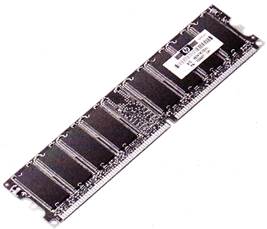
ROM (Read-only memory)
In this memory, information once stored remains fixed i.e. cannot be changed Generally, ROM contains a set of Start-up instructions, that is, what to do, when a computer is turned on The contents of ROM remain stored even if power is turned off, hence it is also referred to as non-volatile memory.
ROM is a class of storage media in computers and other electronic devices. Since data stored in ROM cannot be modified quickly or easily, it is mainly used to distribute firmware.
Types of ROM are following:
1) PROM
2) EPROM
3) EEPROM
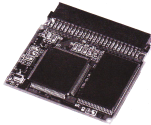
Secondary Memory: This type of memory is also known as external memory or non-volatile. It is slower then main memory. These are used for storing data/ information permanently. CPU directly does not access these memories instead they are accessed via input-output routines. Contents of secondary memories are first transferred to main memory, and then CPU can access it. For example, Disk, CD-ROM, DVD etc.
Characteristics of Secondary memory:
Types of secondary memory devices in computer are following:
You need to login to perform this action.
You will be redirected in
3 sec
